Reflections on Canva Create 2025: From SoFi Stadium to the Future of Design
Introduction: A Creative Festival at SoFi Stadium

Walking into Canva Create 2025 at Los Angeles’ Hollywood Park (home to SoFi Stadium and the YouTube Theater) was nothing short of electrifying. This isn’t your typical conference – it felt like a creative festival with thousands of enthusiastic Canva users, creators, educators, and innovators all under one roof. As the CEO of NAV43, I’ve been to many tech events, but seeing 4,100 fans gathered for a design platform’s conference was a new kind of inspiring. The venue itself was impressive – the same arena where NFL games and concerts happen, now filled with Canva devotees cheering for design updates. The energy was contagious; you could feel the community’s passion each time a new feature was revealed or a speaker shared an insight. I’ll admit, I got goosebumps realizing how far visual communication has come and how pivotal Canva has become for so many people.
A Partner Day to Remember in Culver City

Before the main event, I was fortunate to attend Canva’s first-ever Partner Day in an exclusive setting in Culver City, LA. Kicked off by Emma Robinson (Canva’s Head of Customer Marketing), this gathering was much more intimate than the usual partner summits I’ve been to. Instead of a giant expo, it was a curated group of Canva’s key partners – I spotted heavy hitters like AWS, Google, Meta, and Shopify in the room. We all sat together in a cozy space, which made it easy to strike up conversations (yes, I did geek out a bit chatting with folks from those tech giants!). One analogy from the Canva team really stuck with me: they compared Canva’s evolution to the DSLR vs. iPhone moment in photography. In other words, Canva is moving from a fun social-media tool to a full-stack design platform that can do pro-level work – just like smartphone cameras have become so advanced that many people hardly need a DSLR. That perspective was powerful. It underscored how Canva is positioning itself not just as an easy graphics app, but as a platform that can serve everyone from individual creators to large enterprises. The Partner Day’s vibe was collaborative and visionary; I left with new connections and a deeper understanding of Canva’s roadmap (and maybe a few secrets I can’t share just yet!).
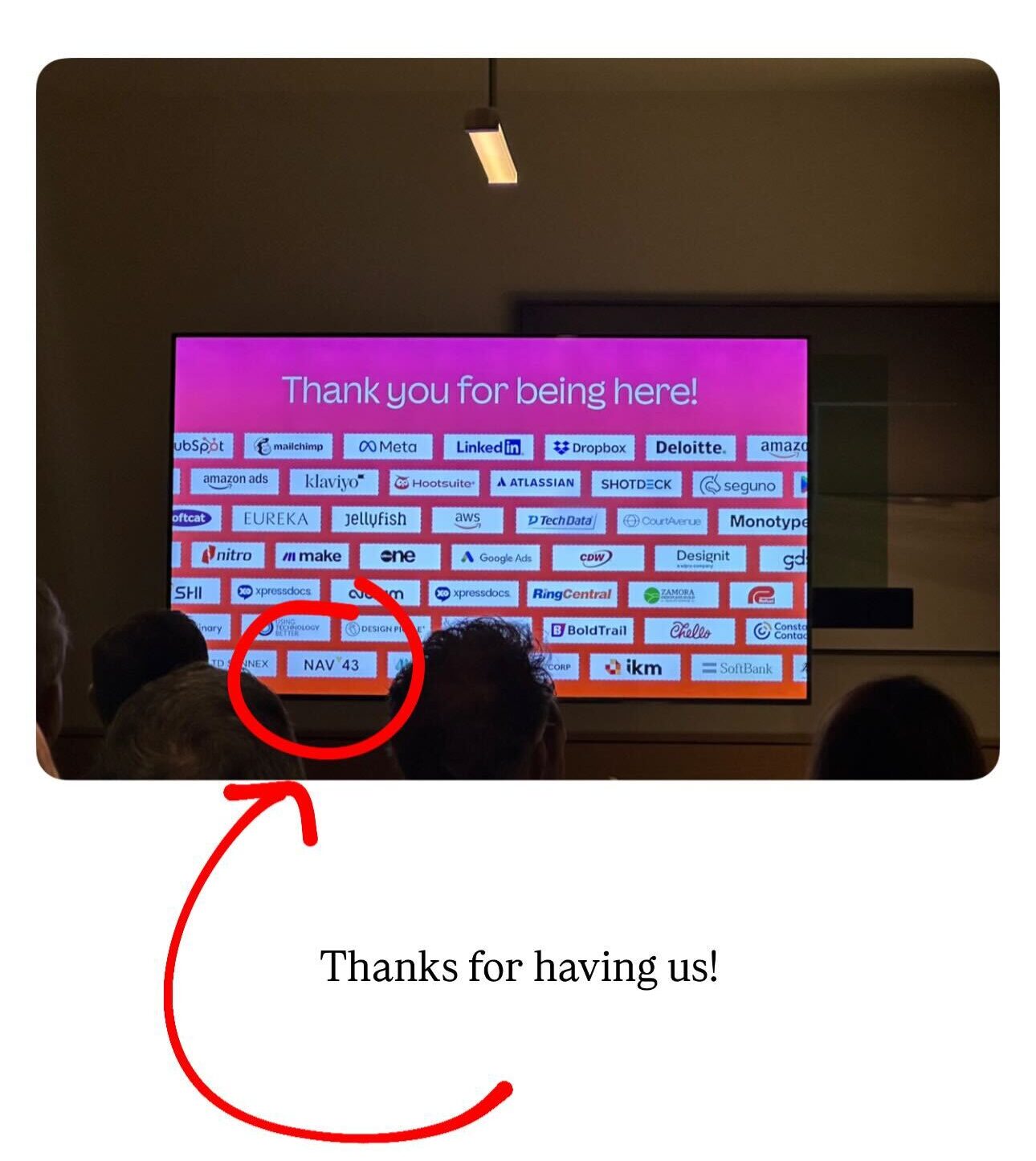
Keynote at the YouTube Theater: Wishes Granted

When the main Canva Create keynote kicked off in the YouTube Theater, the atmosphere was on par with an Apple keynote – high-production quality, anticipation in the air, and an audience ready to erupt at every announcement. The theme of the keynote was essentially “granting wishes” – it was clear Canva had listened to its users and was delivering features we’ve all been asking for (the phrase “you asked, we delivered” came up often). As I watched from my seat, surrounded by creators from around the world, I was struck by how customer-focused the whole presentation was. Instead of just bragging about tech, Canva framed each new launch as a direct answer to user needs – almost like a genie granting the creative community’s wishes.
The production value deserves a mention too: there were live demos that worked flawlessly, stories of real users, and even confetti cannons when big announcements dropped (Canva never skips the confetti, apparently!). It was polished yet heartfelt. At one point I caught myself thinking, “Is this a design software event or a concert?” – the excitement level said concert. The numbers shared on stage were mind-blowing: Canva now serves over 235 million monthly active users and is witnessing roughly 376 designs created every second (that’s over 1 billion designs each month being churned out on the platform!). Let that sink in – the scale and impact here are massive. No wonder the keynote felt like a milestone event for the industry. I’ve attended plenty of SaaS product launches, but few have had this “rock concert” energy combined with genuine user-centric storytelling. It really set the tone that Canva is stepping into a bigger league.
Unveiling Canva’s New Superpowers: Visual Suite, AI, and More

Perhaps the most exciting part of Canva Create 2025 was seeing what’s new under the hood – and there was a lot to take in. Canva introduced its biggest product update yet, the redesigned Visual Suite 2.0, and as a partner, I even got early access to play around with it. This update truly positions Canva as an all-in-one design workspace. Imagine being able to start with a document, then add some slides, toss in a whiteboard, maybe even a spreadsheet, all in a single project. That’s exactly what Visual Suite 2.0 offers – “multiple formats in one design,” allowing entire campaigns to be built in one collaborative space. No more juggling half a dozen apps to go from brainstorm to final assets. Canva has basically put Google Docs, PowerPoint, Excel, and more inside Canva, unified with their classic design editor. For someone running an agency, this is a game-changer: our team could ideate, design, and iterate in one place without breaking flow.
Canva’s Visual Suite 2.0 introduces a range of new features like Canva Sheets, Magic Charts, an enhanced photo editor, AI-powered design tools, multi-format support in one file, and even “Canva Code” for interactive content – blending productivity and creativity into a single platform.
And that’s just one highlight. The keynote was packed with new features, and I was furiously scribbling notes. Some of the standouts for me included:
- Canva AI (Powered by Anthropic): Canva unveiled a new AI “design partner” integrated right into the platform – think of it as a creative assistant that you can chat with or prompt to help generate ideas, copy, layouts, and even images. What’s under the hood? Canva partnered with Anthropic, the AI lab known for its Claude AI model, to power these capabilities. In practical terms, you can ask Canva’s AI to whip up an Instagram post idea or suggest improvements to your presentation, and it delivers surprisingly solid results in seconds. As someone who’s experimented with various AI tools, seeing Anthropic’s tech embedded in Canva was exciting – Anthropic’s AI is reputed for its nuanced understanding and safety, and it showed in the demo where the AI respectfully improved a design without going off the rails. (More on Anthropic’s founder in a minute because she was there, too!)

- Canva Sheets: This one got a cheer from the crowd (who knew spreadsheets could excite designers?). Canva Sheets is a reimagined spreadsheet experience that’s fully visual and collaborative. It combines the familiar grid of a spreadsheet with Canva’s design DNA, meaning you can turn data into charts or visual stories with a click. In the demo, they dragged a chart from Sheets into a presentation seamlessly – no exporting, no fiddling with styles – and it inherited the brand design automatically. As a marketer, the integration potential here is huge: reporting dashboards that are not only functional but beautiful, or content calendars that auto-generate social posts. Canva Sheets has the structure of a spreadsheet and the creative power of Canva’s Magic tools built in. My takeaway was that Canva doesn’t just want to help us make pretty graphics; they want to tackle our data and workflow problems too, in a very Canva way.
- Magic Studio at Scale & Bulk Create: Canva has had “Magic” AI features for a while (like Magic Write, Magic Edit for photos, etc.), but now they’re scaling it up. One new capability shown was the ability to generate hundreds of variations of a design instantly by feeding in data. For example, you could have a template for an email banner, upload a CSV of names or product images, and Canva will produce a personalized banner for each entry – all on-brand. This is a marketer’s dream for campaign localization or personalization at scale. They also previewed Magic Charts, which can turn raw data into a polished interactive chart with a couple of clicks. It’s data visualization for non-designers, and it looked smooth. Canva is basically saying “give us your boring or complex tasks, and we’ll add a bit of magic to make them simple and fun.”
- Multi-Format Design & Canva Code: I already gushed about multi-format in one design via Visual Suite 2.0, but it’s worth noting how far this goes. They even introduced Canva Code, which allows non-developers to create interactive content by typing simple prompts – like generating a mini app or widget and embedding it in your design. In the keynote they showed an example of a teacher creating a quiz app inside a presentation using Canva Code, no coding required. It’s a glimpse of how Canva sees the future: not just static visuals, but dynamic ones. As someone who often has to coordinate with web developers for interactive campaign elements, the idea of empowering designers (or anyone) to build these on their own is bold and exciting. We’re talking about potentially making simple web-like experiences straight from a Canva dashboard. The tech community in the room, myself included, certainly sat up at that announcement.
To top it off, I learned about Canva’s massive footprint in education, which I honestly wasn’t fully aware of before. Canva is not just in marketing departments; it’s in classrooms everywhere. They mentioned that Canva is now used in over 600,000 schools worldwide (yes, you read that right – hundreds of thousands of schools!). In fact, over 70 million students and teachers are using Canva to learn and create, which is roughly half of Canva’s total user base. As someone who runs a digital agency, I found that figure astounding – it means the next generation of creatives and knowledge workers are growing up with Canva as a default tool. No wonder the company invests heavily in Canva for Education and sees it as part of the future of work. From a business perspective, it also clicked for me that tomorrow’s workforce will be Canva-native, comfortable with visual communication in a way that could reshape how companies operate. This was a big eye-opener and got me thinking about how NAV43 can engage with educational initiatives or at least be ready to recruit Canva-proficient talent down the line.
A Conversation with Anthropic’s Daniela Amodei: AI with Responsibility

One of the most insightful moments for me was hearing from Daniela Amodei, the co-founder and president of Anthropic (the AI company behind the Claude model that powers a lot of Canva’s new AI features). Canva brought Daniela on stage for a conversation about AI, education, and where things are heading, and it was a treat to listen in. She shared some powerful thoughts on balancing innovation with responsibility in the age of AI. This resonated strongly, especially given all the buzz around generative AI in design.
Daniela talked about AI’s potential in education – how, if used thoughtfully, AI can be a resource for teachers and students. She emphasized the need for a safety-first approach to AI development, which Anthropic is known for. In a world where AI advancements sometimes feel like the Wild West, hearing from a leader who is actively focused on ethics and long-term impacts was reassuring. She mentioned that we’re basically in an era where AI is a colleague (or co-pilot) in many jobs, and thus we have to be mindful of how we integrate it into daily tools. That philosophy clearly aligns with Canva’s approach: they’re adding AI features, but with guardrails and with the intent to augment human creativity, not replace it.
One anecdote Daniela shared was about how children and educators are interacting with AI (this is close to her heart, as she’s been involved in initiatives for beneficial AI for children). She painted a picture of a future classroom where AI can handle mundane tasks or provide personalized learning support, freeing up teachers to focus on what humans do best – mentoring, inspiring, and guiding students. It’s a vision of human-AI collaboration that enhances education rather than automates it. For me, as a business owner, it translated to a broader lesson: we should embrace AI to handle the grunt work or to open new creative possibilities, while still relying on human strategy and empathy to drive things. The chat with Daniela left me optimistic that Canva’s AI features are being built with the right principles in mind. After the session, I even got to briefly thank her during a break – I joked that her AI might take my job as a writer one day, and she laughed and assured me the goal is to help, not replace. Good to know!
Human + Machine: A Panel on the Next Interface

Another highlight was a panel discussion on Human-Machine Collaboration that featured speakers from Canva, a startup intriguingly named New Computer, and Slack. This panel dove into the realm of AI agents and assistants, and as someone fascinated by the future of interfaces, I found it fascinating. The discussion revolved around how AI agents are increasingly being built into software we use every day, essentially reshaping how we interact with our toolscanva.com.
One panellist from Slack (a senior director of partner engineering, if I recall correctly) talked about how Slack is opening up to third-party AI agents that can live in your workspace. The idea is that in the near future, we won’t just have static apps but living assistants within those apps that can take action for us. For example, instead of you clicking through dashboards, you might simply ask an AI agent in Slack to pull the latest marketing metrics, draft a report, or even execute a task in another app. Slack is essentially aiming to be a central hub where various AI helpers reside. The representative from New Computer (co-founder Sam Whitmore) shared their vision of new interfaces – likely more conversational and proactive than the apps we use today. And Canva’s own AI product lead chimed in on how they see Canva’s AI evolving as a “design companion” that might one day anticipate your needs (“Hey, I noticed you’re creating a event invite. Want me to generate a quick matching Facebook banner for it?”).
What I took away from this panel is that the paradigm of software design is shifting: from user-driven clicking and typing toward a model where you collaborate with an AI. These AI agents can understand context, carry out multi-step actions, and present results, all through a simple conversational interface. It’s like moving from driving a car manually to having a skilled co-driver who knows your route and can take over some of the controls. Of course, humans remain in charge (let’s hope!), but the experience is more about guiding and supervising an intelligent helper. I found myself imagining our agency’s workflow in a few years – perhaps I’ll be “briefing” an AI assistant to assemble initial campaign drafts across tools (design, copy, budgets) and then our team will fine-tune the strategy. The panellists agreed that we’re not fully there yet, but the early signs are already in products like Canva’s Magic Studio and Slack’s upcoming AI integrations.
One phrase from the panel stuck with me: “AI agents should reduce the friction of creation, not reduce the creator.” In other words, these tools should free us from menial tasks or technical hurdles so we can spend more time on high-level creative or strategic thinking. It’s a great way to frame it. As someone who loves efficiency but also deeply values the human touch in creative work, I felt optimistic that we’re heading toward a sweet spot where humans and machines each do what they’re best at. It also made me think about NAV43’s role: part of our job will be helping clients navigate this new landscape of AI-augmented tools – essentially, training the co-drivers alongside the drivers.
Closing Thoughts: The Future of SaaS and Creativity

After two days immersed in the world of Canva – from the exclusive Partner Day to the blockbuster main event – I flew home with my mind racing about the future of SaaS, creativity, and the opportunities for our clients and partners. Canva Create 2025 showed me a platform at the crossroads of powerful trends: the convergence of productivity and creativity, the infusion of AI into every corner of work, and the rise of truly user-first design in software.
For NAV43, these insights are gold. We’ve always believed in leveraging cutting-edge tools to help businesses grow, and now, Canva’s new capabilities open up even more avenues to do so. I’m excited to help our clients harness features like multi-format designs (imagine delivering an entire campaign toolkit in one Canva link) and the new AI tools that can boost their content production without an extra headcount. The event reinforced that visual communication is the new business literacy – and Canva is making it accessible to everyone, not just designers. That’s a trend no business can afford to ignore, in my view.
On a personal note, I also came away with a refreshed sense of why we do this. Seeing thousands of people cheer for things like “Magic Charts” and a better photo editor might sound nerdy to some, but it was heartwarming. It means people care about these creative details; it means a teacher somewhere will save hours making lesson visuals, or an entrepreneur will craft a branding kit that makes them feel ready for the world. As the CEO of a digital agency, I find that deeply motivating. When technology, creativity, and community come together like this, it reminds us that software is more than just features and release notes – it’s about empowering real people to do amazing things.
In the coming weeks, my team and I will be debriefing further, sharing what we learned with those who couldn’t attend, and planning how to integrate these Canva superpowers into our projects. The future of SaaS is looking ever more integrated, intelligent, and inclusive. If Canva Create 2025 is any indication, the age of siloed tools and one-size-fits-all software is ending; we’re entering an era of tailored, collaborative, magical user experiences.
Leaving Los Angeles, I felt a mix of exhaustion (the good kind), inspiration, and yes, excitement for what’s next. In the spirit of Canva’s theme, many of our wishes were granted – but they also sparked a hundred new wishes for what else we can create and automate and reimagine. And that’s the beautiful thing about tech and creativity: the canvas is never truly finished. From NAV43’s perspective, I can’t wait to see how we and our clients paint the future with these new brushes.
Thank you for reading my reflections. If you have any questions about Canva’s new features or want to brainstorm how these innovations could apply to your business, feel free to reach out. After all, we’re all creators in this new landscape – and the future looks designed with everyone in mind.
