
Locking Down Your Google Ads Location Targeting
One of the best features of Google Ads is its reach, with access to over 63,000 searches/second on any given day – more than 90% of the global search engine market share.
This wide reach lets you easily serve ads to users around the world, but one all-important question remains: How can you best reach the users that matter to you wherever they are?
Beware, the answer may surprise you…
… wait for it…
… Geotargeted advertising.
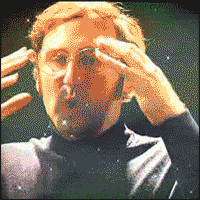
Okay, maybe it’s not that surprising given the title of this blog. But Google Ads location targeting is a powerful tool that can help you:
⇨ Increase foot traffic
⇨ Find your highest performing regions
⇨ Conserve your ad spend
⇨ Target creatively
In the second part of my blog series, How to Make Money with Google Ads, I’ll show you how you can use Google Ads location targeting to reach the right users in the right place, and drive meaningful results for your business.
Let’s get to it!
Increase Foot Traffic with Radius Targeting
An easy mistake to make when creating a new campaign is to not pay attention to your location targeting – a costly mistake when you run a brick-and-mortar business.
If you run a gourmet cafe in Downtown Toronto, you probably place a premium on foot traffic. You’re also probably asking, “Phil, could I get even more foot traffic if I target all of Toronto?”
To which I’d respond, “You could – but you’d also waste a lot of money on people that aren’t willing to journey to your storefront.”
Pro-tip: one of the best targeting strategies for businesses with a physical storefront is setting multiple radiuses around your location and applying scaling bid adjustments. Start with +20% bid modifiers for people within 1 kilometre of your location, then scale down bids the further users are from your storefront.
Bid more for users closer to your storefront, and less for users who may not be as interested.
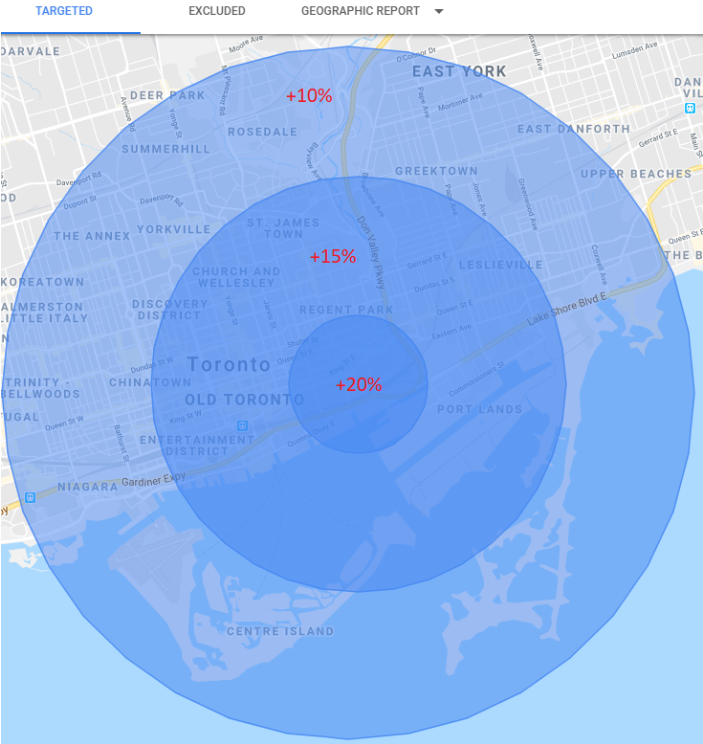 Bid more for users closer to your storefront
Bid more for users closer to your storefront
Identify Your Best Customers with Geographic Reports
“All right, all right, retail storefronts are all well and good, but what if I run an eCommerce and my sales happen online? How can I reach my most valuable customers then?”
I’m glad you asked, voice in my head. Your play would be to set a broader target location initially, then refine your targeting using Google’s Geographic Report.
Picture this – you’re running ads for your online sneaker subscription service that ships across America, but you’re not sure which cities to focus your spend on.
That’s where the Geographic Report comes in handy.
 The Geographic Report can be found under ‘Locations’ on the left-hand side of the Google Ads dashboard
The Geographic Report can be found under ‘Locations’ on the left-hand side of the Google Ads dashboard
It breaks down your targeted locations by country, region, municipality, and more, and shows you which area has the most valuable users. You can then apply positive bid adjustments (or negative adjustments for poorer performing locations) to focus more of your time and resources on what’s working.
Update Location Options and Avoid Wasted Spend
Once you’ve honed in on your target locations, you’ll want to make sure you’re only targeting users within those locations.
Updating your location option settings will let you do just that.
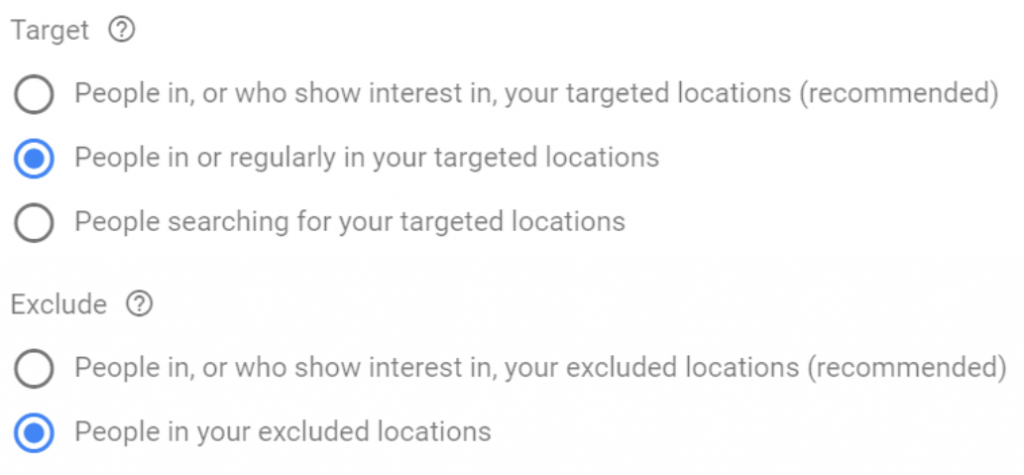 Make the most of your spend and target the right locations
Make the most of your spend and target the right locations
Though Google recommends that you set these target options as broadly as possible, someone that’s “interested in your targeted location” is not the same as someone that’s actually in your target location.
Remember your gourmet cafe in Downtown Toronto? You want to reach someone that’s already in your area, not someone from Brampton that’s merely interested in Downtown Toronto because they’re less likely to be passing by your cafe looking to try one of your seasonal house blends.

Delicious. But I digress – if users aren’t in your target location, then you shouldn’t waste your spend on them.
Get Creative With Your Geotargeted Advertising
Congratulations! You’ve set up your radiuses (radii?), zeroed in on your best performing cities, and updated your location settings.
“Now what?”, you ask yourself.
You might think you’ve maxed out all that Google Ads location targeting has to offer, but there’s still more you can do. So, how do you get the most out of your geotargeting?
You think outside the box.
Consider some examples of just how creative you can get with Google Ads location targeting:
- Trying to reach university and college students with discounts on laptops? You can target their campuses with special offers and increase your bid adjustments to dominate that space.
- Want to let people know about your awesome motorized suitcase? You can target frequent flyers at any of the major airports.
- Noticed that your best direct mail responses came from certain neighbourhoods? You can bring those offline insights to Google Ads and target those postal codes with unique messaging and promotional offers to re-engage an active audience.

Don’t be afraid to experiment and get creative with your location targeting. Once you realize how much creative freedom you get with Google Ads, the targeting opportunities are almost endless.
Target the Right Users at the Right Place
You have a lot of options with Google Ads location targeting. With such an expansive toolkit at your disposal, your location targeting can be as broad or narrow as you want.
But the key to a successful geotargeting strategy isn’t to be in every location possible – it’s to make sure you’re meeting your audience where they are. Honing in on the right locations will maximize your marketing spend by reaching your most valuable customers in the right place.
Are your campaigns reaching the right users? Request an audit and see how we can help improve your geotargeting.
