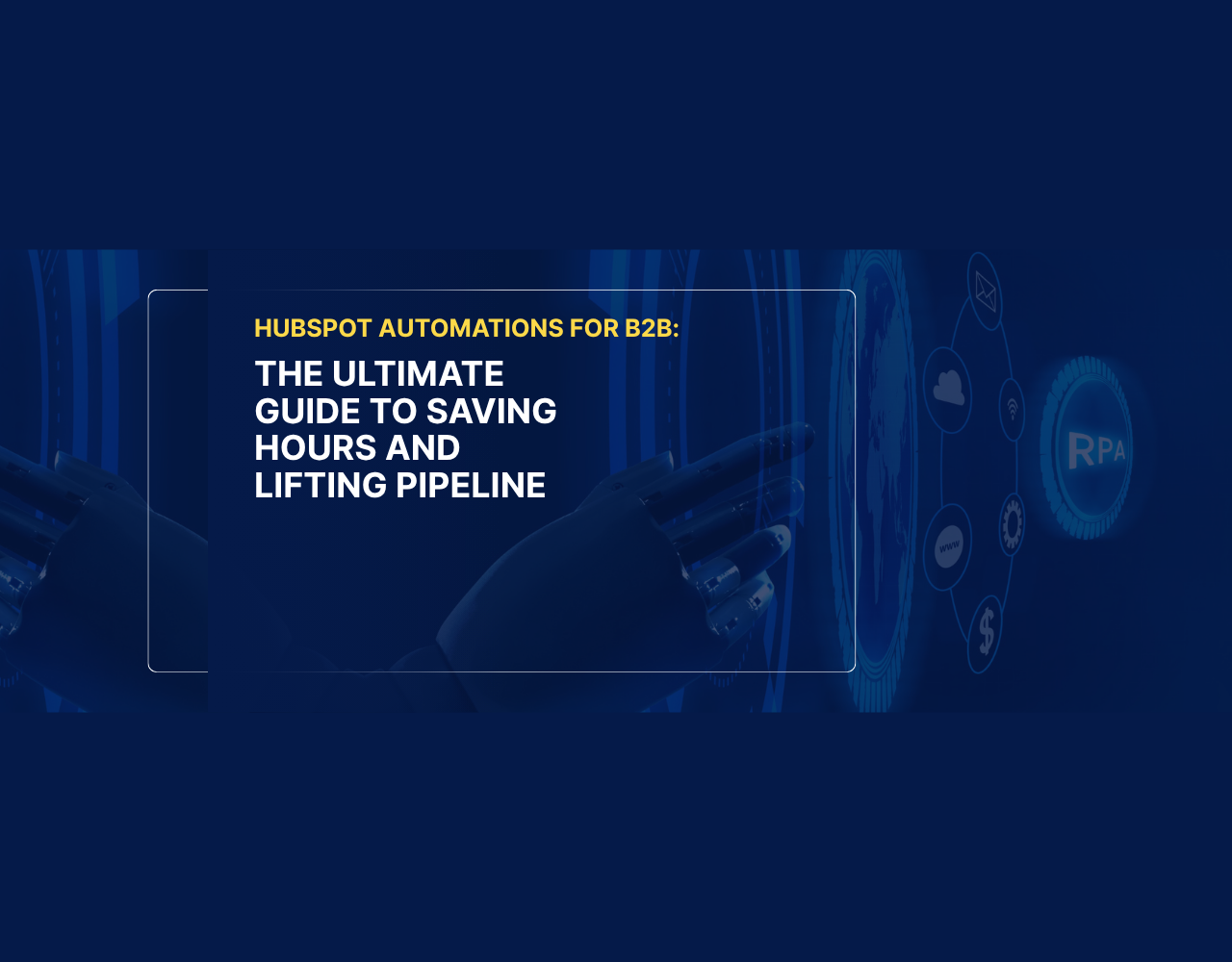
HubSpot Automations for B2B: The Ultimate Guide to Saving Hours and Lifting Pipeline
Let me paint you a picture: your sales reps are spending 6 hours a week just logging activities in the CRM. Another 4-5 hours on data entry and admin tasks. That’s nearly 40% of their week gone before they’ve even picked up the phone to make a sale. Meanwhile, qualified leads are slipping through the cracks because follow-up sequences aren’t happening consistently.
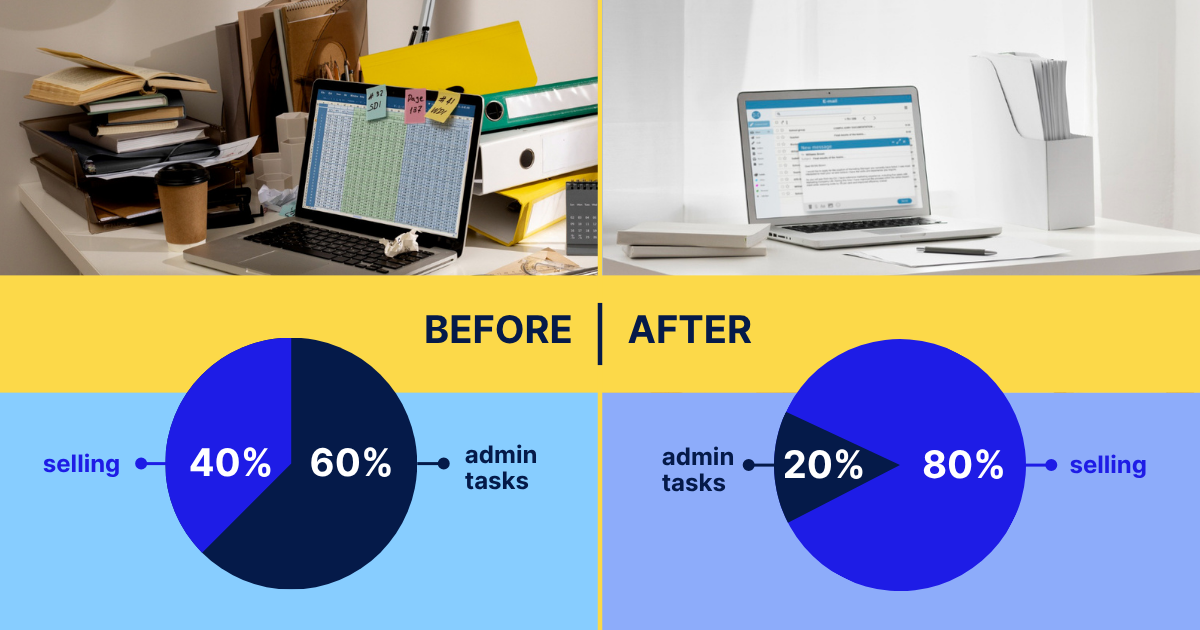
Sound familiar? Here’s the kicker – companies using HubSpot automations are flipping this script entirely. They’re reclaiming 5-10 hours per rep per week and converting those hours directly into the pipeline. We’re talking about six-figure revenue lifts from automation alone. With automated workflows in HubSpot, B2B companies can streamline lead generation, personalize customer journeys, and unlock key benefits like scalability, efficiency, and data-driven insights—all of which drive better engagement, higher sales, and long-term customer retention.
This guide breaks down exactly how to build HubSpot automations that transform your B2B sales process. You’ll learn how to set up data quality workflows that make your CRM clean itself, accelerate MQL to SQL conversion with behavioural triggers, and deploy AI-powered sequences that ensure no lead goes cold. We’ll cover everything from Operations Hub’s data normalization to Sales Hub’s AI assist features – all with real ROI calculations you can take to your CFO.
By the end, you’ll have a complete blueprint for automating the grunt work out of your sales process while keeping the human touch where it matters most. Let’s dive in.
1. Automation ROI in Plain English: Hours Saved → Pipeline Lift
1.1 The Selling-Time Crisis
Here’s a sobering statistic: salespeople spend less than 40% of their day on actual selling tasks. The rest? Data entry, logging activities, updating records, and other administrative work. One study found reps waste 6 hours per week just entering information into the CRM.
Think about that math for a second. In a 40-hour work week, your reps are selling for maybe 16 hours. The other 24? Pure overhead. That’s like paying for a full-time salesperson but getting a part-timer’s output.
HubSpot automations attack this problem head-on by automating repetitive tasks and enabling teams to automate tasks across marketing, sales, and customer service. When follow-ups occur automatically, when data is logged without manual entry, and when leads route themselves to the right representative, those 24 hours of admin work shrink dramatically.
1.2 Math of Reclaimed Hours → Extra Deals
Let’s get specific about the ROI here. Say automation saves each representative 5 hours per week (a conservative estimate). That’s 5 extra hours for prospecting calls, demo scheduling, and deal progression.
If a representative makes 10 calls per hour and converts at industry-average rates, those 5 hours translate to 50 extra dials per week. At a 2% call-to-meeting rate, that’s 1 extra qualified meeting per week. Over a month, that’s 4 additional opportunities in the pipeline.
Now multiply: If your average deal size is $20,000 and you close 25% of qualified opportunities, each rep generates an extra $20,000 monthly from those reclaimed hours alone. Scale that across a 10-person sales team? You’re looking at $2.4 million in additional annual pipeline from time savings alone.
1.3 Multi-Channel Sequences & Conversion Uplift
But time savings are just the beginning. The real magic happens when automation improves your actual conversion rates. Industry data shows that 80% of sales require 5 or more follow-ups, yet nearly half of reps give up after just 1-2 attempts.
Multi-channel sequences (email + call + SMS) running on autopilot ensure those critical follow-ups happen every time. The result? Teams using automated sequences see MQL to SQL conversion rates jump by 28%. Add AI-powered personalization to those sequences, and conversion rates can increase by 50% or more.
This isn’t theoretical – data-driven companies grow 23x faster than their competitors. When you combine time savings with conversion improvements, the compound effect on pipeline is massive.
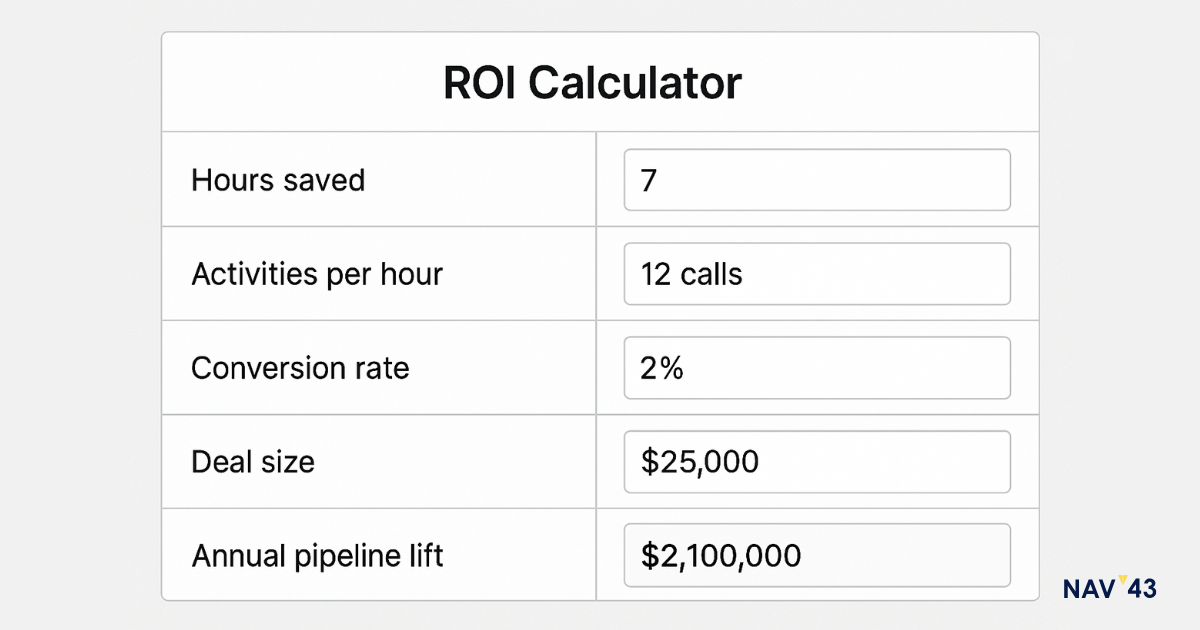
1.4 Real-World ROI Calculator
Want to calculate your specific ROI potential? Here’s a simple framework:
- Hours saved per rep per week: _____ (typically 5-10)
- Additional activities per saved hour: _____ (calls, emails, meetings)
- Your current activity-to-opportunity conversion rate: _____%
- Average deal size: $_____
- Close rate on qualified opportunities: _____%
Multiply it out and you’ll see why companies are rushing to implement these automations.
2. Building the Right Foundation: Lead Management, Lifecycle Stages, Lead Status & Naming Conventions
2.1 Aligning Marketing & Sales Stages
Before you can automate anything effectively, your HubSpot instance needs clear structure. This starts with properly defined Lifecycle Stages and Lead Status values that marketing and sales both understand and respect.
Your Lifecycle Stages should follow a logical progression. For example: – Subscriber → Lead → MQL → SQL → Opportunity → Customer → Evangelist
Each stage needs clear entry and exit criteria. An MQL might be defined as “Lead with score >100 OR requested demo.” An SQL becomes one when “Sales accepts lead AND first call completed.” Without these definitions, your automations will misfire.
Lead Status provides the granular sub-states within each lifecycle stage. While someone might be an SQL for months, their Lead Status tells you exactly where they are: “New,” “Attempting Contact,” “Connected,” “Open Deal,” etc. This granularity powers more sophisticated automation logic.
2.2 Property Hygiene Checklist
Clean data is the foundation of effective automation. Maintaining accurate crm data and customer data in a centralized database is essential to ensure automation success, as it enables seamless management, personalization, and integration across your marketing and sales systems. Before launching any workflow, audit these critical properties:
- Required fields: Email, Company, Phone, Job Title (at minimum)
- Standardized values: Use dropdowns for Country, State, Industry instead of free text
- Consistent formatting: Decide on “USA” vs “United States” and stick with it
- Complete records: No automation should fire on incomplete data
Poor data quality costs companies an average of $15 million per year in lost opportunities. It also wastes 15-25% of operating budgets. Get this right upfront and every automation you build will work better.
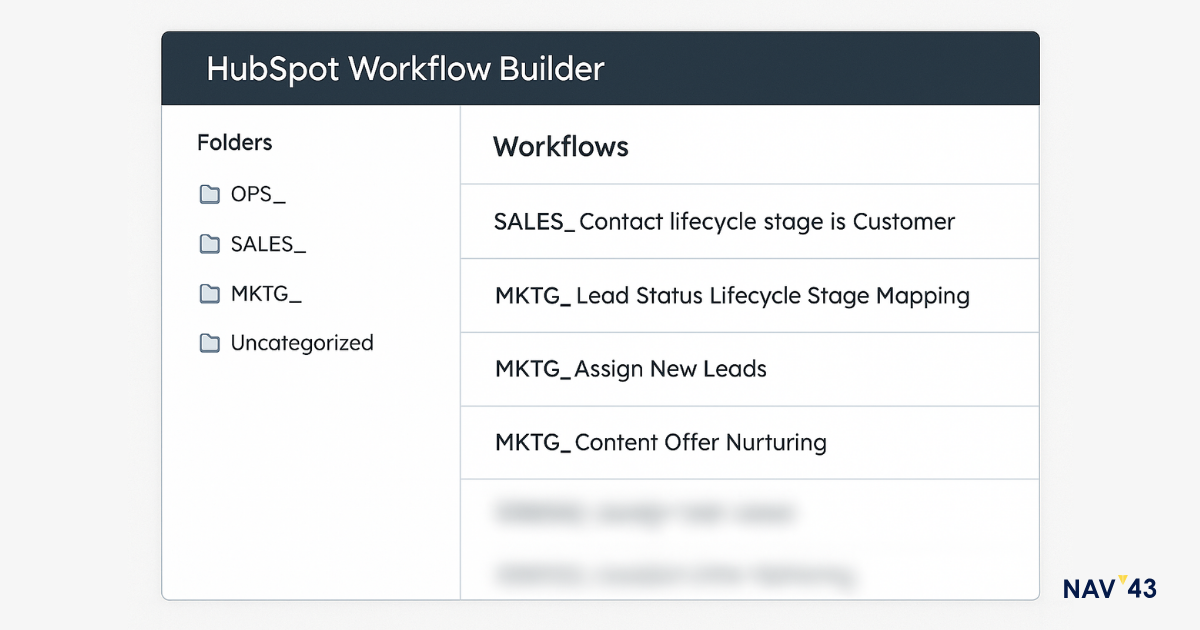
2.3 Workflow Naming Framework (OPS_, SALES_)
As you build automations, naming conventions become critical. Adopt a system like:
- OPS_ prefix for operational workflows (data cleanup, routing)
- SALES_ prefix for sales-specific automations
- MKTG_ prefix for marketing workflows
- CS_ prefix for customer success automations
Follow the prefix with a clear description: SALES_New-Lead-Assignment or OPS_Duplicate-Contact-Merge. If you version workflows, add that too: SALES_Demo-Follow-Up_v2.
Use HubSpot’s folder structure to group related workflows. Create folders like “Lead Routing,” “Deal Automation,” “Data Cleanup,” and “Customer Lifecycle.” This organization pays dividends when you’re managing dozens of active workflows.
3. Data Quality & Marketing Automation with Operations Hub
3.1 Field Formatting Actions
HubSpot’s Operations Hub turns data cleanup from a manual nightmare into an automated dream. The platform includes formatting actions that standardize your data automatically.
Key formatting automations to implement:
- Name standardization: Auto-capitalize first/last names properly
- Phone formatting: Convert all numbers to a consistent format (e.g., +1-555-555-5555)
- Address cleanup: Standardize state abbreviations, ZIP codes
- Text trimming: Remove extra spaces, line breaks from all fields
These seem minor but have major impact. Consistent formatting prevents duplicate records, improves matching accuracy, and makes reporting actually reliable. Set these to run on all new contacts and retroactively clean existing records.
3.2 Duplicate Management & Auto-Merge Rules
Duplicates kill productivity and confuse automation logic. Operations Hub’s duplicate management features can automatically merge records when specific criteria match.
Configure auto-merge rules based on:
- Email address (most reliable)
- First Name + Phone Number combination
- Company domain + Last Name (for B2B)
The system queues potential matches for automatic merging based on your rules. This happens continuously in the background – your CRM literally cleans itself. Just be thoughtful with merge criteria; overly aggressive rules can combine records that should stay separate.
3.3 Owner Routing & Round-Robin Logic
Every lead needs an owner, fast. Manual assignment is slow and prone to favouritism. Instead, implement automated routing:
Territory-based routing: Use workflow branches to assign leads based on geography, company size, or industry. “IF State = CA/OR/WA THEN assign to West Coast Team.”
Round-robin distribution: For equal distribution, rotate assignments among available reps. Track the last assigned rep in a custom property and cycle through your team list. This ensures fair lead distribution and prevents cherry-picking.
Availability-based routing: Check rep calendars or out-of-office status before assigning. No point routing hot leads to someone on vacation.
3.4 Programmable Automation Examples
For complex data transformations, Operations Hub’s Programmable Automation (custom code actions) opens endless possibilities:
- Title normalization: Map hundreds of job title variations to standard roles. “VP Sales,” “Vice President of Sales,” “Sales VP” all become “VP Sales.”
- Company matching: Use APIs to enrich company data, match subsidiaries to parent companies
- Custom scoring: Develop a structured lead scoring system that assigns a lead score to each contact, allowing for precise segmentation and ensuring that only contacts with a lead score above a specified threshold are enrolled in targeted workflows and automation.
- Data validation: Verify email addresses and phone numbers against external services
One client normalized their chaotic job title data (which was costing them an estimated $12.9M annually in misdirected communications) into 50 standard categories. The result? Marketing campaigns actually reached the right personas.
4. MQL → SQL Acceleration Workflows
4.1 Behavioural Triggers & Predictive Scoring
Stop relying on static lead scoring. Modern MQL to SQL workflows use behavioral triggers that indicate real buying intent:
- Content velocity: 3+ pieces of content consumed in 7 days
- Engagement depth: Viewing pricing page + downloading comparison guide
- Return visits: Coming back to site 5+ times in a month
- Email engagement: Opening 3 consecutive emails + clicking links
Layer in HubSpot’s AI-powered predictive scoring to catch hidden signals. The AI analyzes patterns across your entire database to identify which behaviours actually correlate with closed deals. Often it surfaces non-obvious triggers like specific page combinations or timing patterns humans miss.
Build workflows that fire when these behavioural thresholds are met: “IF predictive score >75 AND viewed pricing page THEN set Lifecycle Stage = SQL”
4.2 Instant Task & Notification Automation
Speed kills deals. Companies that respond within 5 minutes are 100x more likely to convert leads compared to those taking 30+ minutes. Your workflows need to create instant accountability:
When a lead becomes SQL:
- Create task “Call new SQL within 1 hour” assigned to lead owner
- Send Slack/Teams notification to sales rep with lead details
- Send email alert to sales manager for visibility
- Start a 4-hour SLA timer
These micro-automations ensure hot leads get immediate attention. No more SQLs sitting in the queue while reps work through their task lists randomly.
4.3 SLA Timers & Escalations
SLAs without enforcement are just suggestions. Build escalation workflows that ensure accountability:
Hour 1: Task created for lead owner
Hour 4: If no activity logged, send reminder email
Hour 8: If still no activity, notify sales manager
Hour 24: If still untouched, reassign to another rep
Track SLA compliance in dashboards. When reps know their response times are visible and leads might get reassigned, behavior changes fast. One team improved their <24-hour contact rate from 67% to 94% just by implementing these escalations.
4.4 Recycle & Nurture Loops
Not every MQL converts immediately. Build smart recycling logic to prevent lead waste:
If an MQL hasn’t progressed after 30 days:
- Check for engagement (email opens, site visits)
- If engaged: Keep in sales process, adjust outreach strategy
- If not engaged: Revert to “Nurture” status, enroll in long-term drip campaign
- If explicit “not interested”: Mark as disqualified with reason
This creates a sustainable loop where marketing continues nurturing cooler leads while sales focuses on active opportunities. Set up quarterly “revival” campaigns for recycled leads—timing changes everything in B2B sales. Re-engaging inactive contacts through these campaigns and focusing on nurtured leads can significantly increase conversion rates and customer lifetime value.
5. Sales Sequences & AI Assist

5.1 Sequence Architecture by Use-Case
Generic sequences fail. Build targeted cadences for specific scenarios:
New Demo Request Sequence:
Day 0: Confirmation email with calendar link
Day 1: Prep email with agenda + case study
Day 3: Post-demo follow-up with recording
Day 7: Check-in call task
Day 14: “Breaking up” email if no response
Contract Renewal Series:
Day -90: Renewal notification email
Day -60: Usage report + expansion opportunities
Day -30: Renewal call task
Day -14: Special offer/incentive
Day -7: Urgent renewal reminder
High-Value Upsell Outreach:
Trigger: Customer hits usage threshold
Day 0: Congratulations + upgrade benefits email
Day 3: Call task to discuss expansion
Day 7: Case study of similar customer upgrade
Day 14: Limited-time upgrade incentive
Top performers use 6-16 touchpoints in their sequences while average reps use only 1-2. These templates ensure consistency at scale.
5.2 AI-Generated Emails & Templates
HubSpot’s AI Assistant transforms email creation from blank-page paralysis to rapid personalization. Here’s how to leverage it:
Prompt engineering for sales emails:
“Write a follow-up email after our call about [specific pain point discussed]. Mention their goal of [specific metric] and how our [feature] helps achieve it. Keep it under 100 words.”
The AI pulls context from your CRM records – deal stage, company info, previous interactions – to generate relevant content. Reps then tweak the output rather than starting from scratch.
Template enhancement:
Feed your best-performing email templates to the AI and ask for variations. It’ll maintain your winning structure while adjusting tone, length, and specific details. This A/B testing at scale improves response rates over time.
5.3 Call Summaries & Auto-Logging
Manual call notes are history. When calls are recorded through HubSpot or integrated tools (Zoom, Gong, etc.), AI automatically generates summaries capturing:
- Key discussion points
- Customer pain points mentioned
- Next steps agreed upon
- Objections raised
- Timeline discussed
These summaries auto-populate in your CRM, saving 5-10 minutes per call. For managers, it means instant visibility into deal progress without sitting in on every call. The AI can even flag risk indicators like “budget concerns” or “evaluating competitors” for proactive intervention.
5.4 Next-Step Suggestions & Deal Nudges
AI doesn’t just record what happened – it suggests what should happen next:
Intelligent prompts:
“Based on this call summary, recommended next step: Send technical documentation and schedule follow-up with IT decision maker”
Deal velocity alerts:
“This opportunity has been in the Negotiation stage for 21 days (average is 14). Consider: Executive sponsor call or special incentive”
Re-engagement triggers:
“Contact hasn’t engaged in 14 days. Last interest: Security features. Suggested action: Share new security certification announcement”
These AI-powered nudges keep deals moving when human attention wanders. They surface opportunities buried in your pipeline that might otherwise stagnate.
6. Post-Meeting Follow-Through & Revenue Expansion for Existing Customers
6.1 Thank-You & Case Study Cadences
The 24 hours after a meeting are critical for momentum. Automate a professional follow-up sequence:
Hour 1: Thank you email with meeting recording (if applicable)
Day 1: Summary email with key points + next steps
Day 3: Relevant case study based on discussed use cases
Day 7: Check-in task for rep if no response
Personalize these templates based on meeting type. Discovery calls get educational content. Demo attendees receive implementation guides. Negotiation meetings trigger contract templates.
This systematic follow-through maintains energy when prospects are most engaged. It also creates consistent buyer experience regardless of which rep runs the meeting.
6.2 Renewal Date Triggers
Renewals shouldn’t surprise anyone. Build proactive workflows:
90 days before renewal:
– Create renewal opportunity in CRM
– Assign task to account owner
– Send customer success team alert
– Trigger usage analysis report
60 days before:
– Email customer with renewal timeline
– Share usage metrics + value achieved
– Introduce expansion options
30 days before:
– Schedule renewal call
– Prepare renewal proposal
– Identify upsell opportunities
This systematic approach improves retention rates and identifies expansion revenue hiding in your customer base.
6.3 NPS/CSAT Closed-Loop Actions
Customer feedback without action is just data collection. Automate your response:
For Detractors (scores 0-6):
– Create high-priority support ticket
– Alert customer success manager
– Send apology email from executive
– Schedule save call within 48 hours
For Promoters (scores 9-10):
– Send thank you from account owner
– Request testimonial or case study participation
– Introduce referral program
– Flag for upsell opportunity
These automated responses show customers you’re listening and convert feedback into revenue opportunities. One company increased retention by 23% just by automating their NPS follow-up process.
7. Custom Object Workflows for B2B Complexity
Custom object workflows are a game-changer for B2B organizations facing complex sales cycles, multi-layered relationships, and unique business processes that standard CRM objects can’t fully address. By leveraging custom objects within your marketing automation platform, you can design workflows tailored to your company’s specific needs—whether that’s tracking partner relationships, managing multiple product lines, or orchestrating intricate approval processes.
With custom object workflows, you gain the flexibility to automate interactions and processes that are unique to your business. This means you can nurture leads more effectively, deliver personalized communication at scale, and launch highly targeted marketing campaigns that resonate with each segment of your audience. The result is deeper customer relationships, more valuable insights into customer interactions, and a direct path to revenue growth.
Custom objects also enhance your ability to segment data, automate complex tasks, and connect the dots between different entities in your ecosystem. By integrating these advanced automation tools, your team can focus on building relationships and driving results, while the system handles the heavy lifting behind the scenes.
7. Governance & Workflow Management
7.1 Folder Structure & Naming Rules
Organization scales. Chaos doesn’t. Establish clear governance from day one:
Folder hierarchy:
- Lead Management (routing, scoring, qualification)
- Sales Process (sequences, tasks, notifications)
- Data Quality (cleanup, normalization, deduplication)
- Customer Success (onboarding, renewal, feedback)
- Testing & Archive (experiments, deprecated workflows)
Naming standards:
[Team]_[Object]_[Action]_[Version]
Example: SALES_Contact_Demo-Follow-Up_v3
Document these standards and train everyone who touches workflows. Consistent structure prevents the “where is that workflow?” scramble that wastes hours.
7.2 Version Control & Rollback Safety
HubSpot’s Revision History is your safety net. For every workflow:
- Review revision history before major changes
- Clone workflows before significant edits
- Document what changed and why
- Test in enrollment preview before activating
Keep a simple changelog spreadsheet tracking major updates, their purpose, and results. When something breaks (it happens), you can quickly identify and revert problematic changes.
7.3 Permission Sets & Documentation
Not everyone should edit workflows. Establish clear roles:
Workflow Admins: Create, edit, delete any workflow
Department Heads: Edit their team’s workflows only
Sales/Marketing Users: View and report only
External Partners: No workflow access
Maintain a workflow library document describing each automation’s purpose, trigger criteria, and expected outcomes. Managing and optimizing workflows requires technical expertise and the use of essential tools to ensure system reliability and performance. New team members should understand your automation architecture without reverse-engineering every workflow.
Schedule quarterly workflow audits. Disable unused automations, optimize underperformers, and document lessons learned. This discipline prevents workflow sprawl and maintains system performance.
8. Measurement & Reporting Dashboards
8.1 Core ROI Metrics
Track these KPIs to prove automation value:
Time savings:
– Hours saved per rep weekly
– Automated vs manual task ratio
– Data entry time reduction
Velocity metrics:
– MQL → SQL conversion time
– Average follow-up response time
– Deal stage progression speed
Revenue impact:
– Pipeline generated from automated sequences
– Win rate improvement
– Customer lifetime value from automated upsells
8.2 Sample RevOps Dashboard Layout
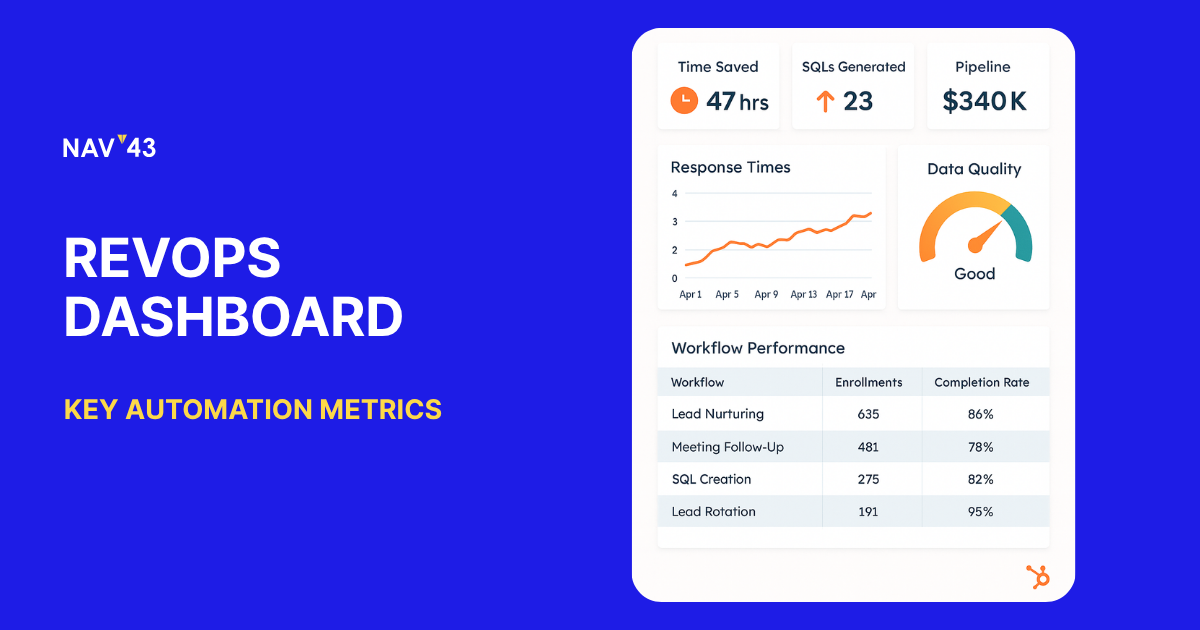
Build a single dashboard showing automation performance:
Top row: Time saved this month, SQLs generated, Pipeline influenced
Middle row: Sequence performance table, Lead response time trend
Bottom row: Workflow error rate, Data quality score, ROI calculation
Update this monthly and share with leadership. When executives see automation delivering measurable results, investment in your RevOps initiatives becomes much easier to secure.
8.3 AB Testing & Iteration Loop
Automation isn’t set-and-forget. Build testing into your process:
- Test different sequence timing (3 days vs 5 days between touches)
- Compare AI-generated vs human-written email templates
- Experiment with different lead scoring thresholds
- Try various escalation timeframes
Run tests for full sales cycles before declaring winners. Document what works and standardize across the team. This continuous improvement compound over time – small optimizations yield massive results at scale.
9. Conclusion & Next Steps
HubSpot automation isn’t just about saving time – it’s about fundamentally transforming how B2B companies operate. When you eliminate 10 hours of weekly busywork per rep and reinvest that time in selling, the math is undeniable. Add improved conversion rates from consistent follow-up and AI-powered personalization, and you’re looking at game-changing ROI.
The key is starting with strong foundations (clean data, clear processes) then building targeted automations that solve specific problems. From MQL acceleration to renewal management, each workflow compounds your team’s effectiveness.
Remember: automation augments human capability, it doesn’t replace it. Your reps still build relationships and close deals – they just do it without drowning in administrative tasks.
Ready to transform your sales process? We’ve packaged everything from this guide into an actionable Automation Library with 15 plug-and-play HubSpot workflows, an ROI calculator, and a proven implementation roadmap.
Book your free 30-minute strategy session to discover exactly how much time and revenue you’re leaving on the table.
