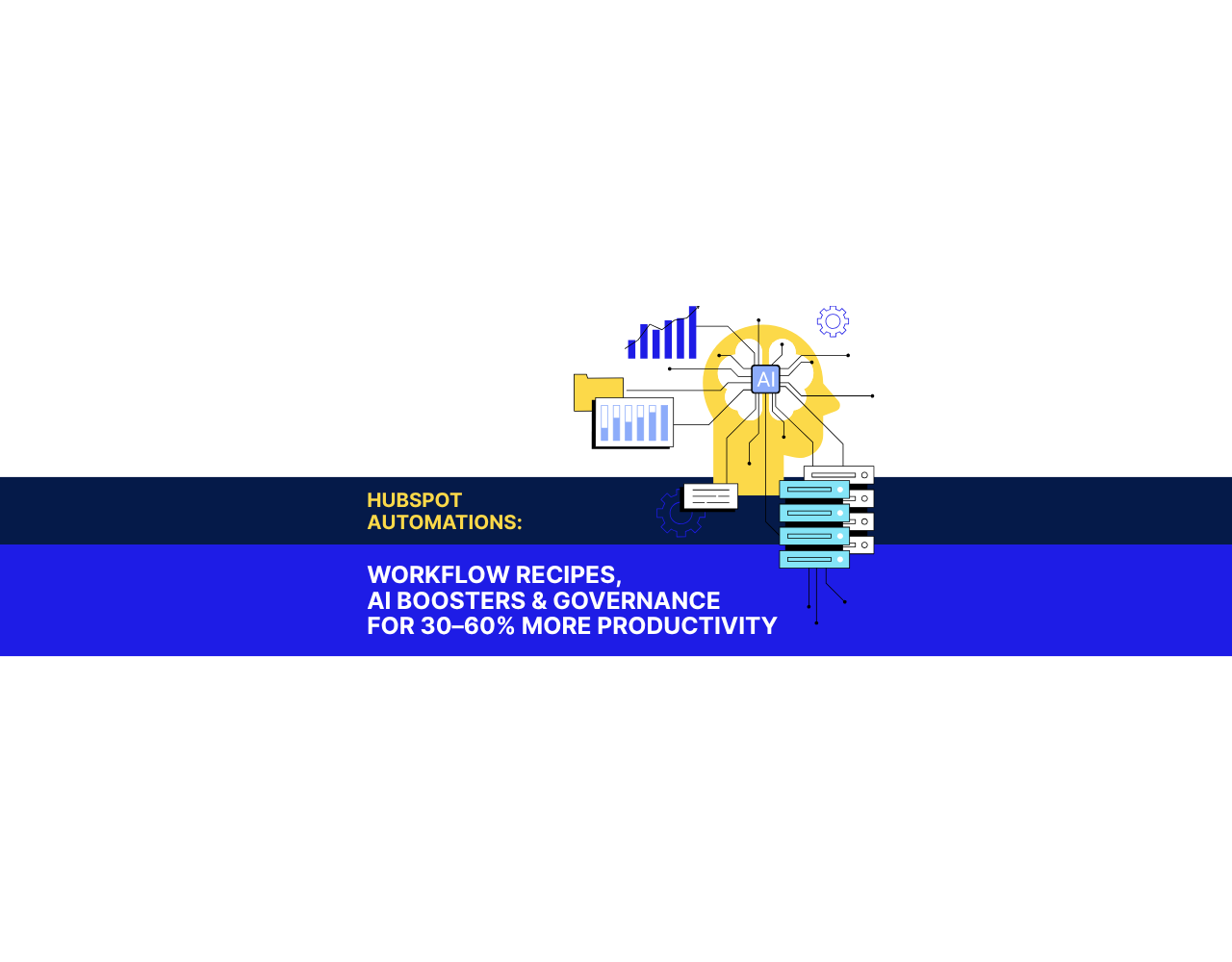
HubSpot Sales Nurturing: Workflow Recipes, AI Boosters & Governance for 30–60% More Productivity
Introduction: Automate Repetitive Tasks for Your Future Week Without Manual Tasks
Imagine walking into Monday morning with your HubSpot instance already handling the grunt work. No more manual lead assignment. No more chasing follow-ups. No more data entry marathons. This isn’t fantasy—it’s what happens when you implement battle-tested workflow automations that can reclaim 30–60% of your team’s week.
The key benefits of automating sales nurturing with HubSpot include improved efficiency, higher lead quality, and better sales results, making it a powerful strategy for any team.
The numbers back this up. Studies show that manual processes eat up massive chunks of productive time, with sales teams spending only 35% of their time actually selling. Marketing teams fare no better, drowning in repetitive tasks that automation could handle in seconds. In fact, 80% of marketers have already automated parts of their customer journey, recognizing that workflow automation isn’t optional anymore—it’s survival. HubSpot users can leverage automation to deliver valuable content to leads and streamline their workflow, freeing up time for higher-impact activities.
What you’re about to discover are proven HubSpot workflow recipes you can copy and deploy today. Not theoretical frameworks or complex diagrams—actual step-by-step automations for data hygiene, lead routing, MQL-to-SQL handoffs, meeting follow-ups, renewals, and AI-powered enhancements. Each recipe includes estimated time savings so you can calculate real ROI.
We’ve organized these workflows by business goal, complete with setup rules, governance frameworks, and implementation roadmaps. Whether you’re cleaning messy data, accelerating lead response, or automating renewal processes, these recipes transform HubSpot from a database into a revenue acceleration engine.
Why Automate with HubSpot? Marketing Automation Business Case & ROI Math
Let’s confront the painful reality. Your team likely spends 40–65% of their time on non-revenue activities. Lead assignment takes 5 minutes per lead. Follow-up scheduling eats 10 minutes per meeting. Data cleaning consumes hours weekly. Multiply this across your team, and you’re hemorrhaging productivity.
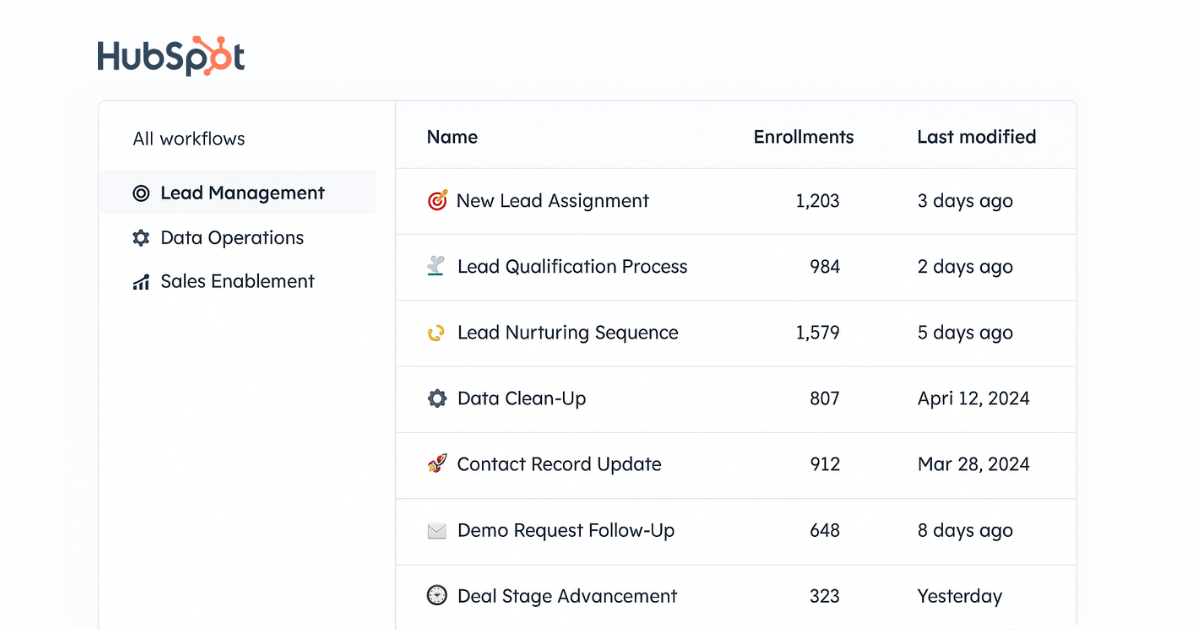
HubSpot automation changes this equation dramatically. When implemented properly, workflow automation delivers:
- 70% faster response times through instant lead routing
- 45% improvement in conversion rates via automated nurturing
- 20–30% reduction in sales cycle length by streamlining the sales process with systematic follow-ups
- 82% higher email conversion when using AI-powered personalization
By automating repetitive tasks, your team can focus on higher-value activities, improving overall marketing efforts and ensuring your processes align with evolving customer expectations.
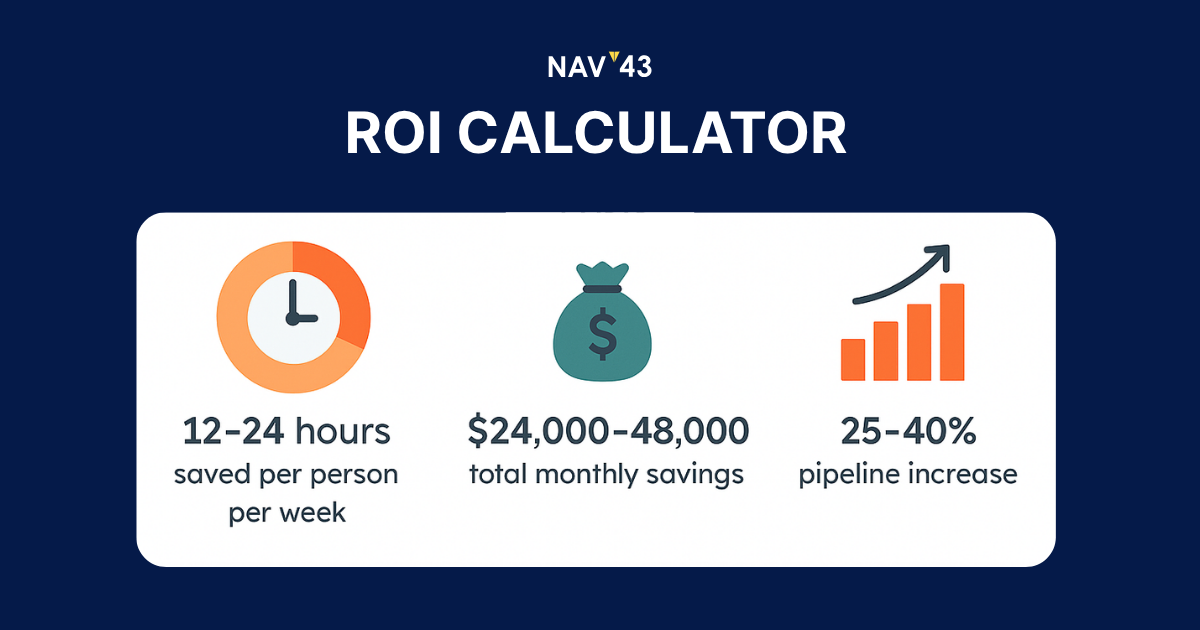
Here’s the ROI math that makes this irresistible. Take a typical 10-person revenue team:
Hours saved per person weekly: 12–24 hours
Total hours reclaimed monthly: 480–960 hours
Monthly cost savings: $24,000–48,000 (at $50/hour loaded cost)
Additional pipeline generated: 25–40% from faster response and enhanced lead nurturing efforts
The formula is straightforward: (Hours Saved × Hourly Cost) + (Pipeline Increase × Average Deal Value) = Automation ROI
Beyond hard numbers, automation delivers softer benefits. Teams report higher job satisfaction when freed from mundane tasks. Customer experience improves with consistent, timely automated communications. Data quality skyrockets when standardization happens automatically. Your CRM transforms from a necessary evil into a strategic advantage. Marketing managers especially benefit from these improvements, as segmentation and personalization become easier and more effective.
Setup Rules: Naming, Folders & Quarterly Audits
Before deploying any workflow, establish governance that scales. Poor organization leads to workflow sprawl, conflicts, and maintenance nightmares. Here’s the framework that works:
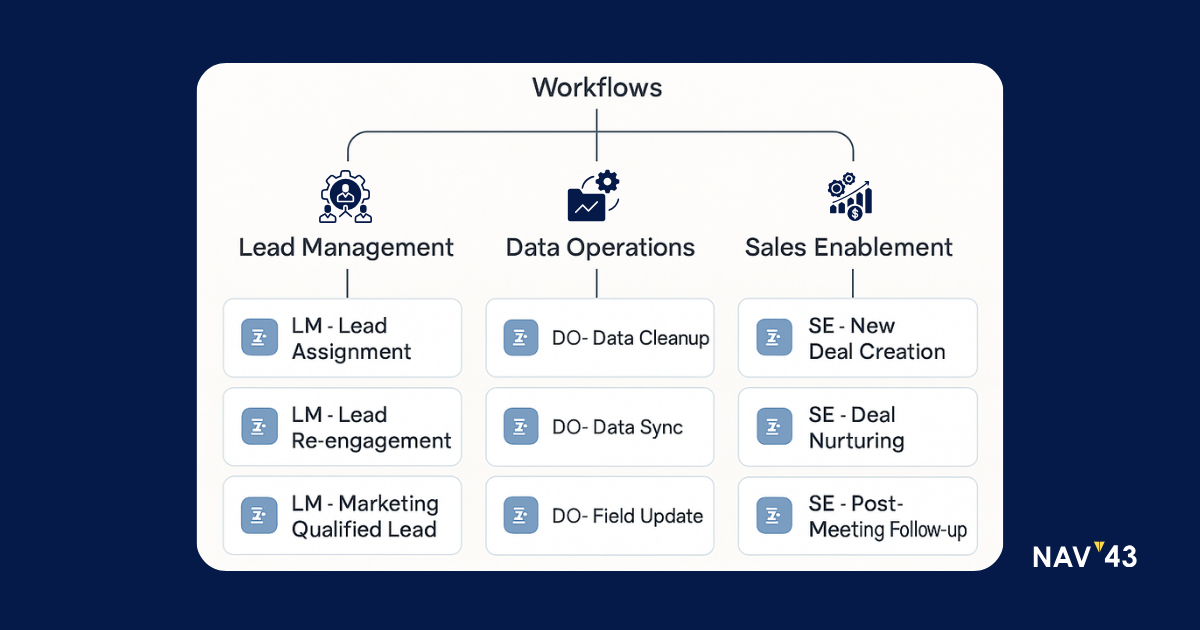
Naming Convention: Use the pattern [Object] – [Trigger] – [Action]. For example: “Contact – Form Submit – Assign to Sales” or “Deal – Stage Change – Create Tasks”. This makes workflows instantly identifiable. Add emoji prefixes for visual scanning: 📧 for email workflows, 🔄 for data operations, 💰 for deal workflows. The workflow tool in HubSpot makes it easy to organize and identify automations using these conventions.
Folder Architecture: Create folders by function, not by creator. Standard folders include:
- Lead Management (routing, scoring, assignment)
- Data Operations (cleaning, enrichment, deduplication)
- Sales Enablement (tasks, notifications, follow-ups)
- Customer Success (onboarding, renewals, health monitoring)
- Marketing Automation (nurturing, segmentation, campaigns)
Organize workflows for specific groups or segments, such as by industry, role, or buying stage, to streamline management and improve targeting.
Audit Cadence: Schedule quarterly workflow audits. Export your workflow list including owners, last modified dates, and enrollment counts. Look for:
- Unused workflows (no enrollments in 90 days)
- Error-prone flows (high failure rates)
- Duplicate logic across multiple workflows
- Missing exit criteria that trap contacts
- Workflows without clear owners
Version Control: Before major edits, clone the workflow with a dated suffix (e.g., “_v2_Jan2024”). Test in the clone before replacing the original. Use HubSpot’s revision history to track who changed what and when. Document major changes in a changelog.
Permission Management: Limit workflow publishing to a core admin team. Use HubSpot’s permission sets to control who can create, edit, or view workflows. Ensure only HubSpot users with the appropriate HubSpot account access can manage workflows. This prevents accidental disruptions to critical processes.
When discussing triggers, remember that contact properties are often used as workflow triggers to enable personalized automation and segmentation.
Regular audits aren’t optional—they’re foundational to maintaining a healthy automation engine. Set calendar reminders for your quarterly reviews and stick to them religiously.
Data Quality & Lead Nurturing Workflows: Clean & Enrich Your CRM
Bad data costs more than money—it erodes trust in your entire system. Research shows 95% of businesses report revenue impact from poor data quality. These workflows automate cleanup and also enhance data security by ensuring sensitive information is handled consistently and accurately:
1. Field Standardization Workflow
Trigger: Contact property update or form submissions
Actions: Use Format Data action to capitalize names, standardize phone formats, normalize dates
Time saved: 10–15 minutes per 100 records versus manual cleanup
2. Auto-Enrichment Workflow
Trigger: New contact creation OR company domain identified
Actions: Call enrichment API, populate firmographic data, append social profiles to HubSpot lead records for improved segmentation and targeting
Time saved: 3–5 hours weekly of manual research
3. Email Validation Workflow
Trigger: Email property populated
Actions: Validate via integration (NeverBounce/ZeroBounce), mark invalid emails, prevent sends
Time saved: Prevents dozens of bounces and list hygiene sessions
4. Duplicate Management Workflow
Trigger: Contact creation matching existing email
Actions: Auto-merge or create review task, consolidate activity history
Time saved: 2–4 hours monthly of deduplication sprints
5. Stale Record Workflow
Trigger: No activity in 12+ months AND no owner assigned
Actions: Flag for review, move to suppression list, or archive
Time saved: Quarterly cleanup sessions reduced from days to minutes
Implement these five workflows and watch data quality scores improve within weeks. Clean data supports more effective lead nurturing workflows, ensuring your automated campaigns reach the right audience. Create a Data Quality Dashboard to monitor key metrics: contacts missing critical fields, duplicate rates, and validation failures. This proactive approach helps automate repetitive tasks and prevents small issues from becoming major problems.
Lead Routing & Instant Alerts
Speed kills deals—specifically, slow response kills them. Automated routing ensures leads reach the right rep instantly, helping you engage leads quickly and move them through the funnel. Here are field-tested routing recipes:
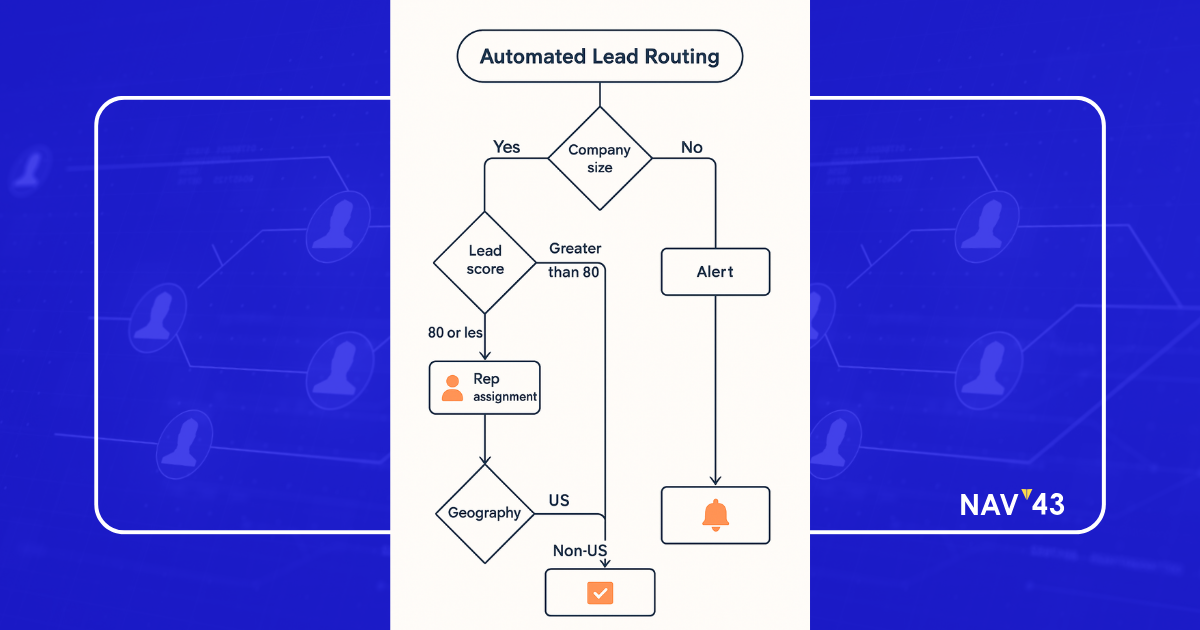
Multi-Criteria Assignment Logic
Create If/Then branches that evaluate multiple factors:
- Enterprise Branch: Company size ≥1000 AND Revenue >$50M → Enterprise rep + urgent task + Slack alert
- Mid-Market Branch: Company size 100–999 AND Lead Score ≥60 → Mid-market rep + standard SLA
- Geographic Branch: Country/State fields → Regional specialist assignment
- Account-Based Branch: Target multiple contacts from the same company to improve account-based marketing and nurture all relevant stakeholders
Behavioral Routing
Route based on engagement signals:
- Visited pricing page 2+ times → Hot lead status + immediate assignment
- Downloaded bottom-funnel content → Sales-ready queue
- Attended webinar → Specialized follow-up sequence
Behavioral routing should focus on moving leads toward a sales conversation at the right time, ensuring prospects are qualified and ready for meaningful engagement.
Source-Based Distribution
Different sources require different treatment:
- Paid Search + Demo Request → Direct to sales
- Organic + Top-funnel → Marketing nurture first
- Partner referral → Dedicated partner manager
- Use marketing qualified lead status in routing decisions to ensure only the most engaged leads are passed to sales
Round-Robin with Capacity Checks
For high-volume teams, implement intelligent distribution:
- Check rep availability (custom property tracking open deals)
- Rotate assignments evenly
- Account for time zones and working hours
- Include overflow rules when primary reps are maxed
Leverage predictive lead scoring to prioritize lead assignments, ensuring high-potential leads are routed to your best reps for faster follow-up.
One client implementing these routing workflows saw response times drop from 24 hours to under 2 hours, with conversion rates jumping 35%. The key is starting simple—even basic routing beats manual assignment. HubSpot lead nurturing workflows can be integrated with routing for seamless engagement and improved lead management.
MQL → SQL Promotion, Predictive Lead Scoring & Deal Creation
The marketing-to-sales handoff is where pipeline dreams die or thrive. These workflows ensure smooth transitions:
Progressive Profiling & Stage Advancement
Build a workflow that monitors engagement and automatically promotes leads:
- Track content downloads, email engagement, website behaviour using contact properties as triggers
- When threshold met (e.g., 3 content pieces + demo page visit), trigger promotion through a lead nurturing workflow
- Identify marketing qualified leads (MQLs) based on these contact properties and engagement
- Update lifecycle stage from MQL to SQL
- Use nurture campaigns to move leads from MQL to SQL with tailored content
- Reassign owner from marketing to sales
- Send internal notification with context
Automated Deal Creation
When SQL criteria are met:
- Create deal named “New Opportunity – [Company Name]”
- Set initial deal properties (amount, close date, pipeline)
- Associate with contact and company
- Create first tasks (qualify, schedule discovery, research stakeholders)
- Trigger automated follow ups as part of the process to ensure timely engagement
Marketing-Sales Alignment Checklist
Before activating MQL→SQL workflows:
- Define SQL criteria with both teams
- Document handoff process and SLAs
- Create feedback loops for lead quality
- Set up reporting on conversion rates
- Schedule monthly reviews of criteria effectiveness
Companies using automated SQL promotion report 45% improvement in conversion rates and eliminate hours of manual CRM updates weekly. The automation ensures no qualified lead sits idle while teams debate ownership. Leveraging HubSpot lead nurturing and nurture campaigns is a best practice for optimizing this transition.
Post-Meeting & No-Response Follow-ups
Every customer interaction requires follow-up. These workflows use automated communications to ensure nothing falls through cracks and maintain consistency:
Context-Aware Task Generation
Based on meeting type, auto-create relevant tasks:
- Discovery Call: Send recap (1 day), research stakeholders, prepare proposal (3 days), schedule follow-up (5 days)
- Demo: Send resources, gather feedback, technical Q&A scheduling
- Proposal Review: Address concerns, final negotiation prep, decision call booking
Automated Follow-Up Sequences
For unresponsive contacts, automated follow ups and nurturing emails are key components:
- Day 3: “Did this get buried?” check-in (automated follow up)
- Day 7: Value-add touchpoint with relevant content (nurturing email)
- Day 14: Final attempt with alternate contact method (automated follow up)
- Day 21: Move to long-term nurture with notification (nurturing email)
One sales team using these post-meeting workflows reduced follow-up time by 20–30% while improving consistency. Reps no longer waste mental energy remembering next steps—the system handles it. These automated workflows also support building relationships with prospects by maintaining ongoing, personalized communication.
Renewals, Upsells & Expansion
Renewals aren’t automatic—unless you automate them. Build systematic renewal processes that engage existing customers through ongoing lead nurturing efforts to facilitate upselling and cross-selling opportunities:
Auto-Generated Renewal Deals
When deals close:
- Automatically create next period’s renewal deal
- Set close date based on contract length
- Copy key properties (stakeholders, use case, success metrics)
- Assign to customer success or account management
Time-Based Renewal Cadence
- 90 days out: Initial outreach and value review using valuable content and consistent marketing materials across email, website, and social channels
- 60 days out: Renewal proposal and negotiation start
- 30 days out: Final terms and signature push
- 7 days out: Urgent escalation if unsigned
For dormant or at-risk customers, implement a re engagement workflow with targeted email campaigns and personalized offers to rekindle interest and bring them back into the renewal process.
Expansion Triggers
Monitor for upsell signals:
- Usage approaching limits → Upgrade conversation
- New stakeholders added → Expand seat discussion
- Feature requests → Add-on opportunity
Companies implementing renewal automation typically see 70–80% renewal rates improve to 90%+. The secret is treating renewals as seriously as new business, with dedicated pipelines and workflows, and ensuring you meet customer expectations throughout the process.
AI Boosters: Draft Emails, Call Summaries & Next-Best Actions
HubSpot’s AI capabilities transform marketing workflows from automated to intelligent, enhancing lead nurturing, compliance, and customer engagement:
AI-Powered Email Generation
Within marketing workflows, leverage AI to:
- Draft personalized follow-ups based on meeting notes
- Generate subject lines optimized for opens
- Create variations for A/B testing
Results: 82% higher conversion with AI-personalized emails, 5–10 minutes saved per email
Automated Call Intelligence
Post-call workflows can:
- Generate AI summaries from transcripts
- Extract action items and commitments
- Update deal properties with key insights
- Create follow-up tasks based on discussion
Impact: 30% reduction in discovery time, better handoffs between team members
Next-Best-Action Recommendations
AI analyzes patterns to suggest:
- Optimal outreach timing
- Most relevant content for each prospect
- Risk indicators requiring intervention
- High-potential leads through predictive lead scoring
The workflow tool in HubSpot now integrates AI features, including predictive lead scoring and automated decision-making, all within a user-friendly, no-code interface. HubSpot users can leverage these AI capabilities to streamline communication, improve lead management, and achieve better marketing results.
Combining workflow automation with AI capabilities delivers compound benefits—not just doing tasks automatically, but doing them intelligently.
Governance & Change Control
Automation without governance becomes chaos. Implement these controls:
Version History Management
- Always clone before major changes
- Document changes in revision notes
- Test in sandbox or small population first
- Keep rollback plans ready
Audit Logs & Monitoring
- Review logs monthly for unauthorized changes to support data security
- Monitor error rates and enrollment numbers
- Set alerts for workflow failures
- Track performance metrics per workflow
Permission Controls
- Limit HubSpot account publish rights to trained HubSpot users and admins
- Require peer review for customer-facing workflows
- Document ownership for accountability
- Create approval processes for high-impact changes
When setting up workflow triggers, use contact properties to enable personalized automation and segmentation.
Good governance ensures your automations remain assets, not liabilities. One misconfiguRed workflow can damage customer relationships—proper controls prevent disasters.
Quick-Win Implementation Roadmap
Transform your HubSpot instance in 14 days with this focused approach:
Days 1–3: Assessment & Planning
- Audit current manual processes
- Review HubSpot account setup
- Identify top 5 time-wasters
- Calculate potential time savings
- Get stakeholder buy-in
Days 4–7: Build & Test
- Use the workflow tool to create workflows tailored to your needs
- Implement first 3 workflows, starting with data quality and routing
- Set up form submissions as a common trigger for new workflows
- Test with small contact samples
- Document any customizations needed
Days 8–10: Pilot Launch
- Roll out to volunteer team
- Monitor performance closely
- Gather feedback and iterate
- Fix any edge cases
Days 11–14: Full Deployment
- Launch remaining workflows
- Train all users
- Set up monitoring dashboards
- Schedule first monthly review
Focus on quick wins first. Even automating 3–5 processes delivers noticeable improvements and builds momentum for broader adoption.
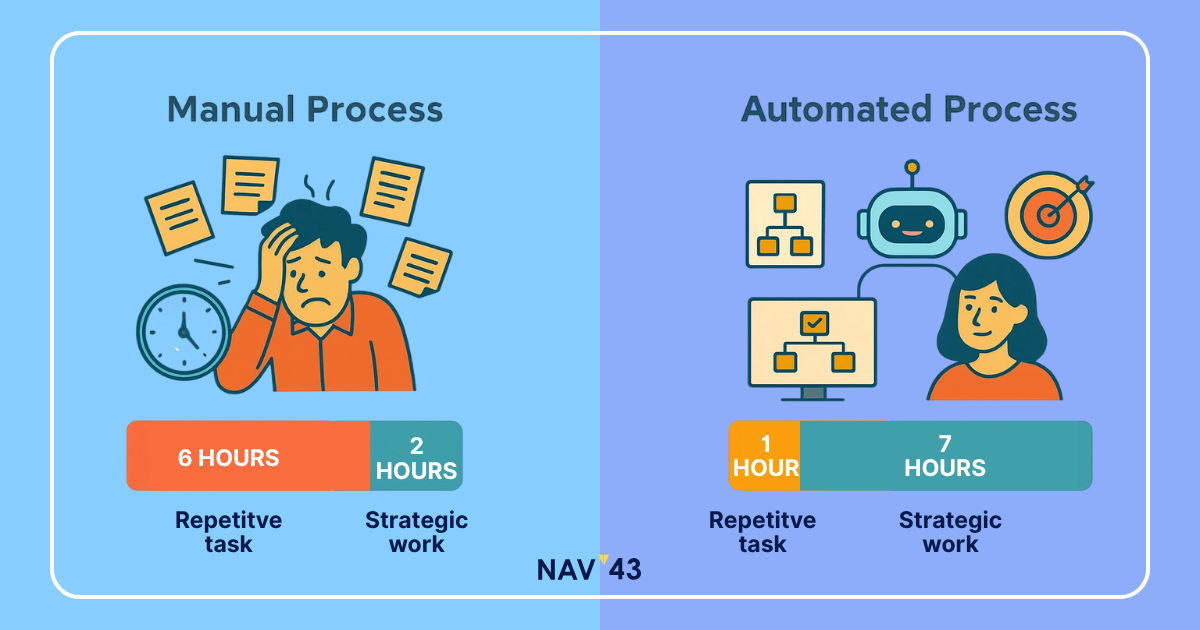
Conclusion & Next Steps
The path to reclaiming 30–60% of your week starts with a single workflow. We’ve covered proven recipes for data quality, lead routing, qualification handoffs, follow-ups, renewals, and AI enhancement. Each delivers measurable time savings and revenue impact. For inspiration, review success stories and real world examples of HubSpot lead nurturing workflows to see how others have achieved results.
Your next step is simple: pick one painful manual process and automate it this week. Use our templates, follow the governance framework, and measure the results. Once you experience the power of well-designed workflows, you’ll wonder how you ever operated without them. As you progress, consider launching nurture campaigns to further engage and convert your leads.
Ready to scale with automation? Explore our HubSpot Services for hands-on implementation support logic. Let’s build your automation engine together.
