
What Is Technical SEO? A Complete Guide
What Does Technical SEO Really Mean?
Technical SEO is the foundation of a successful online presence. It involves optimizing your website’s infrastructure to ensure search engines can crawl your site efficiently, allowing them to crawl, index, and rank your content effectively. Unlike content-focused SEO strategies that target keywords and user intent, technical SEO zeroes in on the architecture, speed, and functionality of your site, as well as technical aspects that impact crawlability and indexing. Technical SEO is important because it allows search engine spiders to discover and index your content, which is essential for visibility. This approach ensures your digital house is in order, allowing search engines to access and understand your content without barriers, highlighting why technical SEO is important for search engines to access and understand your content.
Why Technical SEO is the Backbone of Your Website’s Performance
Think of technical SEO as the engine of a car. Even the most visually stunning vehicle won’t go anywhere without a powerful engine. A well-optimized website structure enhances user experience, reduces bounce rates, and improves rankings on search engine results pages (SERPs). Technical SEO addresses vital elements such as page speed, mobile-friendliness, and crawlability, creating a seamless experience for both users and search engines.
The Essential Elements of a Strong Technical SEO Foundation
Optimizing Your Site Architecture for Search Engines
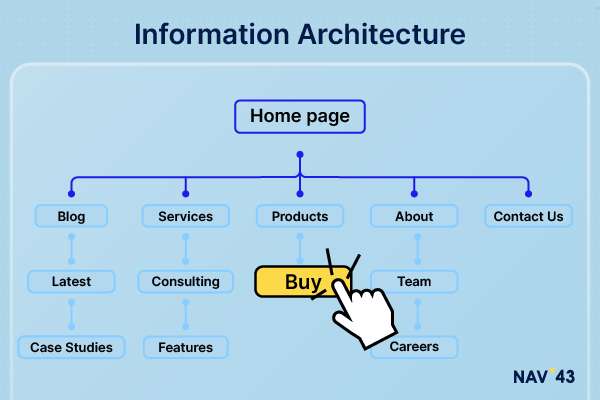
Information architecture (IA) provides structure, organizes, and labels content on your website. Website architecture is a key technical SEO factor, as it impacts site structure, crawlability, and user navigation.
A clear and logical site architecture ensures that both users and search engines can easily navigate your website. A well-structured hierarchy:
- Guides visitors to relevant content.
- Helps search engines understand your site’s key topics.
- Distributes link equity efficiently across pages.
- Uses internal links and internal linking to distribute authority, connect other relevant pages, and improve crawlability.
To optimize site architecture, focus on creating clear navigation menus, avoiding orphan pages, and maintaining a shallow depth (e.g., most content should be accessible within three clicks from the homepage). Ensure all the pages are accessible through internal links so that no important content is left orphaned. Regularly review internal links to connect related content and improve crawlability.
XML Sitemaps and How They Boost Your SEO
An XML sitemap acts as a roadmap for search engines, outlining the pages you want them to crawl and index, and helping search engines crawl pages across your entire site. It’s especially beneficial for:
- Large websites with extensive content.
- Sites with isolated or recently updated pages.
- E-commerce platforms with complex category structures.
- Ensuring your sitemap includes all the pages on your website so search engines can efficiently discover and index your site’s pages.
Ensure your sitemap is updated regularly and free of errors to maximize its effectiveness.
Keeping Duplicate Content at Bay with Canonical Tags
Duplicate content confuses search engines and dilutes your SEO efforts, and most sites encounter duplicate content issues. Canonical tags indicate the preferred version of a page, consolidating link equity and preventing penalties. They help search engines recognize the same page when there are multiple versions, such as language variations or duplicate URLs. Implement canonical tags on duplicate pages, such as those with similar content across regions, product variations, or multiple pages with overlapping information, to maintain clarity and authority. Each page on your site should have a unique canonical tag to avoid confusion. Category pages and multiple pages with similar content can also create duplicate content problems, so consider using noindex tags where appropriate. Additionally, check for duplicate content not just on your own site, but also from other sites to prevent SEO issues.
Speed Matters: How Website Speed Impacts SEO
Page Load Speed and Google’s Core Web Vitals: What You Need to Know
Website speed isn’t just a user experience factor; it’s a direct ranking signal. When pages load slowly, it can negatively impact your SEO by increasing bounce rates and making it harder for search engines to crawl and index your site. A slow loading website can frustrate users, increase bounce rates, and reduce crawl efficiency, all of which can hurt your search engine rankings. Website’s speed is a key ranking factor that search engines use to determine your position in search results. Google’s Core Web Vitals emphasize:
- Largest Contentful Paint (LCP): Measures loading performance.
- First Input Delay (FID): Gauges interactivity.
- Cumulative Layout Shift (CLS): Assesses visual stability.
- Optimize web page size: Reducing web page size by optimizing images and code can significantly improve website’s speed and overall SEO performance.
By meeting these benchmarks, your site not only ranks higher but also retains visitors more effectively.
Proven Ways to Improve Your Site’s Speed and Performance
Speed optimization involves both technical adjustments and content strategy. Key actions include:
- Minimizing HTTP requests and enabling browser caching.
- Optimizing images with modern formats like WebP.
- Using Content Delivery Networks (CDNs) to reduce latency.
- Leveraging lazy loading for media-heavy pages.
Crawlability: Making Sure Search Engines Can Access Your Content
How to Optimize Robots.txt for Proper Crawling
The robots.txt file directs search engines on which pages to crawl and index. You can block search engines from accessing certain pages by specifying rules in the robots.txt file. Misconfigured files can lead to critical pages being blocked. Additionally, use the robots meta tag in the <head> section of your HTML to control whether important pages are indexed by search engines, for example by using the ‘noindex’ directive.
Ensure your robots.txt:
- Blocks low-value pages (e.g., admin panels, duplicate tags).
- Allows access to essential content.
- Is free of syntax errors that could confuse crawlers.
- Does not accidentally block important pages from crawling or indexing.
Using Google Search Console to Ensure Proper Indexing
Google Search Console is an invaluable tool for monitoring crawlability. Key features include:
- Identifying crawl errors and fixing them promptly.
- Requesting indexing for newly published content.
- Reviewing your site’s coverage report to ensure all vital pages are indexed.
- Monitoring how Google crawls your entire site and ensuring your pages appear for relevant search queries.
Ensure your site is crawlable. Schedule a consultation with NAV43 today!
How Structured Data and Schema Markup Enhance SEO
What is Schema Markup and Why Is It Important?
Schema markup adds context to your content, helping search engines interpret it more accurately. Implementing structured data, also known as schema markup, can improve your site’s SEO by enabling rich snippets and providing detailed information about your website content. This not only increases the likelihood of rich snippets but also enhances your site’s appearance in search results, making your pages more visible and attractive to users.
From product information to event details, structured data can:
- Increase the likelihood of rich snippets.
- Improve click-through rates by enhancing SERP visibility.
- Provide detailed context to search engines.
The Role of Structured Data in Boosting Search Engine Visibility
Incorporating schema for reviews, FAQs, and local businesses can elevate your content. Tools like Google’s Structured Data Testing Tool help validate your implementation, ensuring accuracy and adherence to best practices.
Securing Your Website with HTTPS for Better Rankings
How HTTPS Improves User Trust and SEO
HTTPS encrypts data between your website and users, and maintaining a secure website is essential for technical SEO. This ensures security and trust. Google prioritizes HTTPS websites in rankings, making it a crucial step for both SEO and user retention.
Steps to Secure Your Website with SSL Certificates
Securing your site involves obtaining and installing an SSL certificate. Use tools like Let’s Encrypt for free SSL solutions or premium providers for advanced options. Regularly renew your certificates to maintain security compliance.
The Importance of Mobile Optimization in 2025
Optimizing for Mobile: Best Practices for SEO
Mobile-first indexing means Google primarily evaluates the mobile version of your site for ranking purposes. To optimize:
- Use responsive design to ensure your site adapts seamlessly across devices, especially mobile devices such as smartphones and tablets.
- Prioritize mobile-friendly navigation, touch elements, and readability.
- Test your site with Google’s Mobile-Friendly Test tool.
Why You Should Consider Accelerated Mobile Pages (AMP)
AMP provides a stripped-down, fast-loading version of your pages for mobile users. Although its popularity has waned slightly, it remains relevant for news and content-heavy sites aiming for lightning-fast performance.
Expanding Globally: Technical SEO for Internationalization
Why Internationalization Matters for SEO
Internationalization is essential for businesses looking to reach audiences beyond their home market. By adapting your website for multiple languages and regions, you open the door to new customers and increased search traffic from around the world. From a technical SEO perspective, internationalization ensures that search engines can accurately interpret and rank your content for users in different countries and languages. When search engines understand which version of your content is most relevant to a specific audience, they are more likely to display your pages in the right search engine results, leading to higher search engine rankings and a better user experience. Proper internationalization not only helps you connect with global audiences but also positions your site for greater visibility and authority in search engine rankings across multiple regions.
Implementing Hreflang Tags and Multilingual Site Structures
A successful international SEO strategy relies on clear communication with search engines about your site’s language and regional targeting. Hreflang tags are a critical technical SEO element that signal to search engines which version of a page should be shown to users based on their language and location. For example, if you have both French and English versions of a product page, hreflang tags help ensure that French-speaking users see the French page, while English speakers see the English version.
Equally important is building a robust multilingual site architecture. This can be achieved by organizing your international website using separate domains (e.g., example.fr), subdomains (fr.example.com), or subdirectories (example.com/fr/), each optimized with relevant keywords and structured data. Submitting xml sitemaps for each language version through Google Search Console allows search engines to efficiently crawl and index all your localized content. Regularly monitoring your international site’s performance in Search Console helps you identify and resolve any issues, ensuring that your global SEO efforts are effective and that search engines understand the full scope of your site.
Common International SEO Pitfalls and How to Avoid Them
Expanding your website internationally introduces unique technical SEO challenges that can impact your search engine optimization efforts if not addressed properly. One frequent issue is duplicate content, which can occur when similar or identical content appears across multiple language versions without proper canonicalization. To prevent this, always use the rel=”canonical” tag to indicate the preferred version of a page and implement hreflang tags correctly so search engines don’t get confused about which page to rank.
Another common pitfall is a poorly organized site structure, which can make it difficult for search engine crawlers to efficiently crawl and index all your pages. Ensuring a logical, consistent site architecture across all language versions helps search engines discover and understand your content. Broken links and slow website speed are also detrimental to both user experience and search engine rankings, so it’s important to regularly audit your site for technical SEO issues using tools like Semrush or Google Search Console. Pay close attention to technical SEO elements such as core web vitals and mobile friendliness, as these are key ranking factors that contribute to a positive user experience across all devices and regions. By proactively addressing these challenges, you can maintain strong search engine rankings and deliver a seamless experience to your international audience.
Conducting a Comprehensive Technical SEO Audit
What Goes Into a Technical SEO Audit?
A thorough technical SEO audit involves conducting a site audit to assess technical SEO health and identify areas for technical optimization. It evaluates:
- Site speed and Core Web Vitals.
- Indexation and crawlability.
- Duplicate content and canonicalization.
- Schema markup and structured data.
Top Tools for Running Effective SEO Audits
Industry-standard tools like Google Search Console, Screaming Frog, and Ahrefs provide actionable insights into technical issues, allowing you to fix broken pages, identify broken internal links, and update internal links pointing to outdated URLs for quick resolution and performance enhancement.
Need a comprehensive technical SEO audit? Contact NAV43 and optimize your site today!
Troubleshooting Common Technical SEO Issues
Fixing Broken Links and Redirect Chains
Broken links and redirect chains harm user experience and crawl efficiency. Address these issues by:
- Conducting regular link audits.
- Identifying and updating links pointing to broken or outdated pages to preserve link equity.
- Using 301 redirects strategically to preserve link equity.
- Eliminating unnecessary redirect hops.
Addressing Crawl Errors and 404 Pages
404 errors can frustrate users and hinder SEO. Mitigate them by:
- Setting up custom 404 pages with helpful navigation options.
- Monitoring crawl reports in Google Search Console.
- Resolving server-side errors promptly.
Future-Proofing Your Website with Technical SEO Best Practices
Ongoing Site Monitoring and Regular SEO Audits
SEO isn’t a one-time effort. Regular audits ensure your site adapts to algorithm changes and emerging trends. Invest in tools and expertise to keep your SEO strategy agile.
How to Keep Your Website in Top Shape for Search Engines
Proactive maintenance, such as updating software, optimizing new content, and addressing user feedback, ensures your site remains competitive in search rankings.
Why Technical SEO is Vital for E-Commerce Sites
The Unique SEO Challenges E-Commerce Sites Face
E-commerce sites often struggle with unique technical SEO challenges faced by an ecommerce site, such as:
- Managing vast numbers of product pages.
- Avoiding duplicate content from product variations.
- Ensuring fast page loads despite high media usage.
Optimizing Product Pages and Site Architecture for SEO Success
Enhance your e-commerce site by:
- Using schema for product reviews and availability.
- Optimizing category and product URLs for keywords.
- Implementing filters and facets that avoid crawl traps.
Maximize your website’s potential with NAV43’s technical SEO expertise. Get in touch now!
