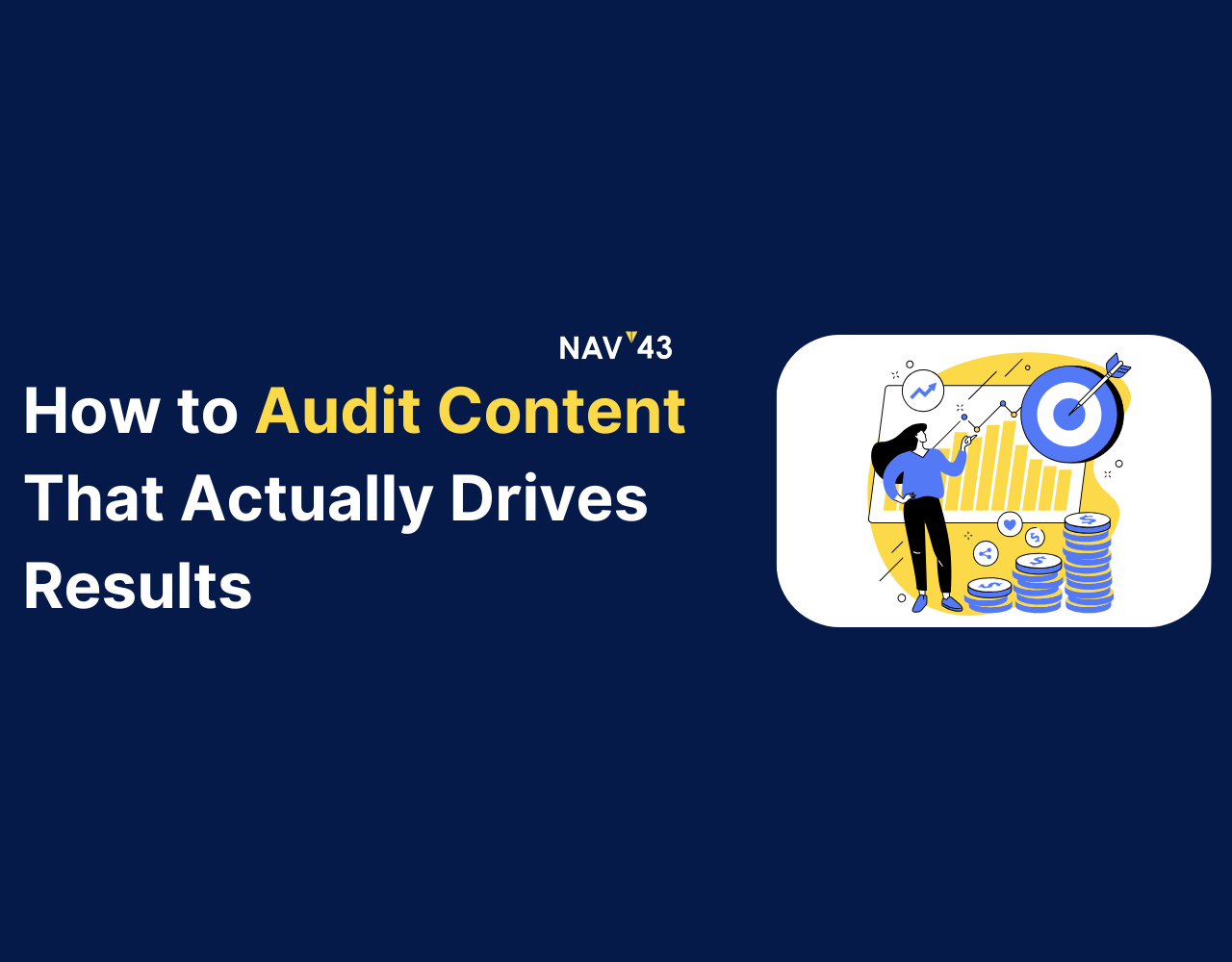
When Was Your Last SEO Content Audit? The Critical Steps You’re Missing
Every successful SEO strategy has one thing in common: high-performing content that both search engines and users love. But creating great content is only half the battle. Without regular maintenance, even your best-performing pages can lose momentum, rankings, and traffic.
After conducting hundreds of content audits for clients across industries, I’ve seen firsthand how this often-overlooked process can transform a website’s performance. We helped a Lead Generation client in the insurance industry increase organic traffic by 66% in just 6 months by revitalizing their existing content – without writing a single new blog post.
In this guide, I’ll walk you through our proven process for conducting comprehensive SEO content audits that drive real results.
What is an SEO content audit and why should you care?
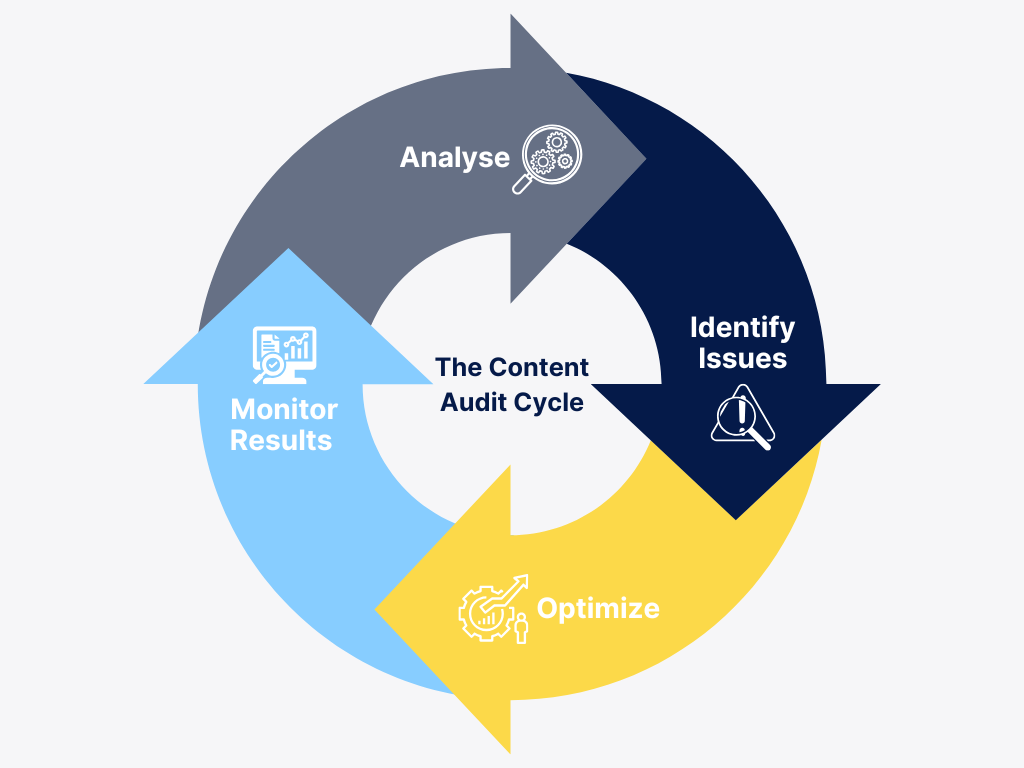
An SEO content audit is a systematic analysis of all content on your website to identify strengths, weaknesses, and opportunities for improvement. It’s essentially a health check of your content marketing efforts that helps you make data-driven decisions about what to keep, update, merge, or remove.
The role of content in your SEO success
Your content is the backbone of your website’s visibility—without it, ranking is impossible. Every page on your site represents an opportunity to:
- Rank for valuable keywords that drive qualified traffic
- Establish authority in your industry or niche
- Answer your audience’s questions and solve their problems
- Convert visitors into leads and customers
Search engines love fresh, relevant, and valuable content. But creating content isn’t a “set it and forget it” approach – it needs ongoing optimization to maintain and improve performance.
Bold truth: Many businesses waste resources creating new content when optimizing existing assets to deliver faster, better results.
Why every website needs a content audit
Over time, pages become outdated, rankings drop, and traffic slows down. This content decay happens for several reasons:
- Algorithm updates change how search engines evaluate content quality
- Competitor content outperforms yours on the same topics
- User behaviours and preferences evolve
- Industry information becomes outdated
- Internal links break as your site structure changes
An SEO content audit helps you determine what’s working, what’s not, and what needs a refresh. Without this process, you’re essentially flying blind with your content strategy.
At NAV43, we often find that 20-30% of a typical website’s content drives 70-80% of its organic traffic. This means most sites have significant untapped potential hiding in underperforming pages.
When should you run an SEO content audit?
There are several clear signals that it’s time to audit your content:
- Is traffic suddenly dropping? It might be time for a deep dive. Algorithm updates or competitor improvements could be affecting your performance.
- Launching a new SEO strategy? Start with an audit so you’re not optimizing outdated content. You need to know where you stand before you can improve.
- Haven’t checked your content in over a year? You’re overdue! Regular content audits should be part of your ongoing SEO maintenance.
- Are conversion rates declining? Your content might not be aligned with user intent or expectations.
- Planning a site migration or redesign? A content audit will help you decide what to keep, update, or remove.
The most successful businesses don’t wait for problems to appear – they proactively audit their content at least twice a year.
Want to rank higher and boost traffic? Let NAV43 handle your content audit!
The step-by-step guide to running an SEO content audit
Now, let’s break down exactly how to conduct a comprehensive content audit that drives real results.
Step 1 – Gather the right data
Every effective content audit begins with collecting the right data. Without it, you’re making decisions based on guesswork rather than evidence.
Start by creating a content inventory – a complete list of all the content on your website. You might be able to do this manually for smaller sites, but most websites will benefit from using a crawling tool like Screaming Frog or Sitebulb.
Once you have your inventory, collect these key metrics for each page:
- Use Google Analytics to check traffic, bounce rates, and conversions. Look at trends over time – is performance improving or declining?
- Pull keyword rankings and backlink data using Ahrefs or SEMrush. This helps you understand how search engines view your content’s authority and relevance.
- Track engagement metrics to see which pages keep visitors interested. Time on page, scroll depth, and interaction events are valuable indicators of content quality.
- Analyze conversion performance to identify which content drives business results. High-trafficked pages might need optimization if they’re not supporting your goals.
Pro tip: Create a spreadsheet that combines all these metrics in one place for easier analysis. Include columns for URL, page title, word count, publish date, last updated date, primary keyword, and all performance metrics.
Step 2 – Identify your best (and worst) performing content
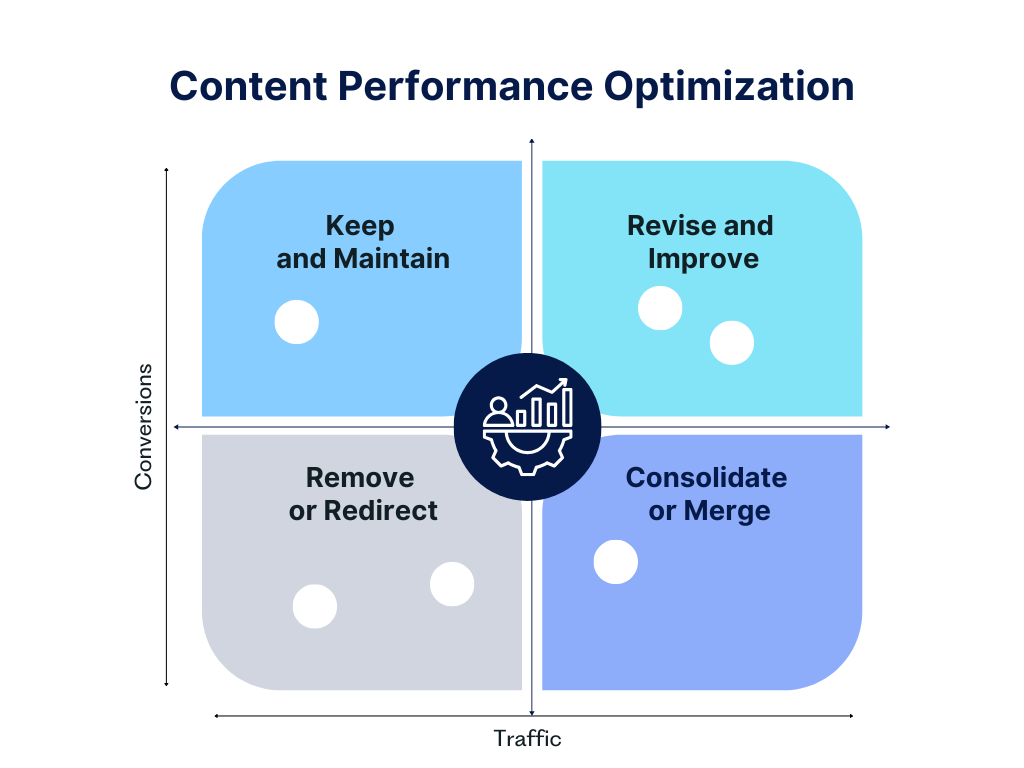
With your data collected, it’s time to categorize your content based on performance. This helps you prioritize your optimization efforts.
Ask yourself these key questions:
- What content drives the most traffic and conversions? These are your crown jewels – pages that already perform well but might benefit from updates to maintain or improve rankings.
- Which pages get visitors but fail to keep them engaged? High bounce rates or low time-on-page metrics indicate content that isn’t meeting user expectations.
- Are there pages that get zero love from search engines? Content with no traffic or rankings might need significant revision or removal.
- Which topics show the most promise? Look for patterns in your successful content to guide future content development.
Based on your analysis, assign each piece of content to one of these categories:
- Keep and maintain – High-performing content that needs minor updates to stay current
- Revise and improve – Underperforming content with potential for growth
- Consolidate or merge – Content that overlaps with other pages or covers similar topics
- Remove or redirect – Low-quality content with no strategic value
This classification system gives you a clear roadmap for the next steps in your content optimization journey.
Step 3 – Optimize and update underperforming pages
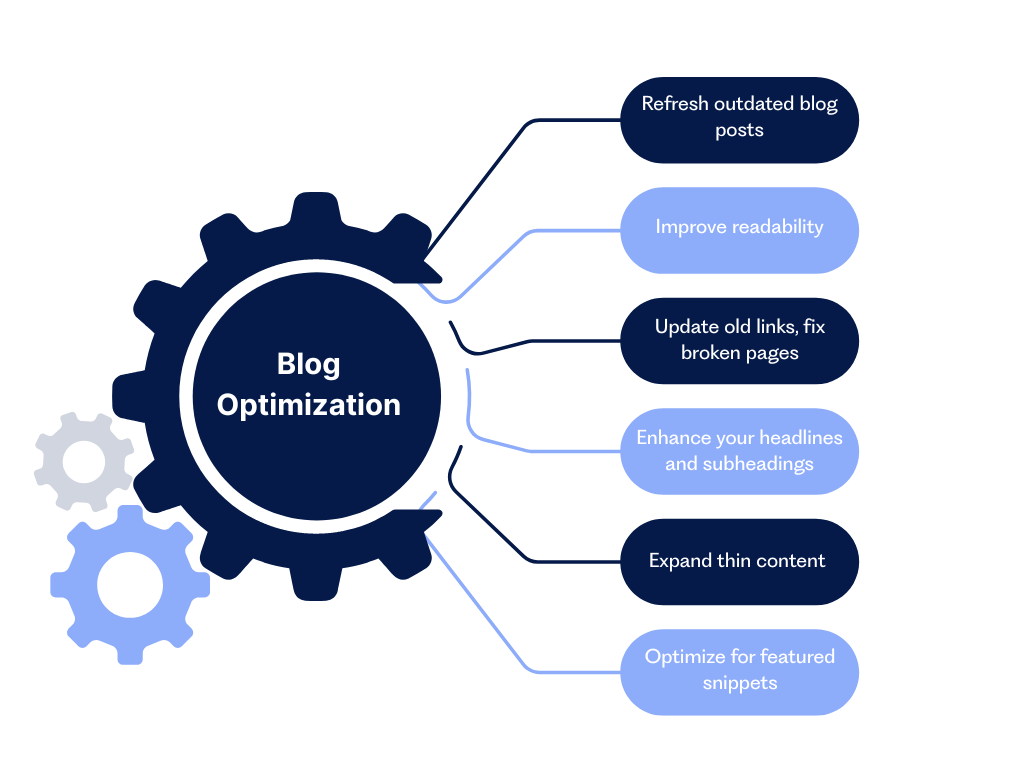
Now comes the hands-on work of improving your content. Start with your “revise and improve” category, as these pages offer the best balance of effort and potential return.
Here’s how to breathe new life into underperforming content:
- Refresh outdated blog posts with new data and insights. Update statistics, examples, and references to keep your content current and credible.
- Improve readability—break up long paragraphs, add bullet points, and insert visuals. Today’s readers scan content before committing to reading it fully – make your key points stand out.
- Update old links, fix broken pages, and ensure everything flows smoothly. Technical issues can undermine even the best content.
- Enhance your headlines and subheadings to improve both user engagement and SEO value.
- Expand thin content with additional valuable information that matches search intent.
- Optimize for featured snippets by clearly answering common questions related to your topic.
When updating content, don’t change the URL unless absolutely necessary. Changing URLs can lead to lost backlinks and requires proper redirects to maintain SEO value.
A Semrush survey found that content audits resulted in an average increase of 53% in website engagement and a 49% boost in both search rankings and traffic.
Step 4 – Strengthen internal linking and SEO structure
Internal linking is one of the most underutilized SEO tactics, yet it’s incredibly powerful for boosting your content’s performance. Use your content audit as an opportunity to improve your site’s link architecture.
Here’s how to do it effectively:
- Connect related pages with smart internal links to boost authority. Look for opportunities to link from high-traffic pages to related content that needs more visibility.
- Improve URL structure, header tags, and meta descriptions for better rankings. Clean, descriptive URLs and properly structured H1-H6 tags help search engines understand your content.
- Add schema markup to help search engines understand your content better. Structured data can improve your content’s appearance in search results and potentially increase click-through rates.
- Create content silos around key topics to establish topical authority and improve user navigation.
- Implement breadcrumbs to enhance user experience and provide additional navigational context for search engines.
Remember, every internal link passes value (similar to backlinks) and helps search engines discover and understand the relationship between your pages.
Step 5 – Decide what to delete, merge, or repurpose
Not all content deserves to stay on your site. In fact, removing or consolidating low-quality content can actually improve your site’s overall performance by ensuring search engines focus on your best pages.
Here’s how to approach content pruning:
- If a page has zero traffic and value, it might be time to delete it. But first, check if it has any valuable backlinks you’d want to preserve through a redirect.
- If two posts cover the same topic, merge them into one stronger piece. Consolidation creates more comprehensive resources that typically rank better.
- Got an old guide? Turn it into an infographic, video, or social post. Repurposing lets you extract additional value from existing content.
Always implement proper 301 redirects to the most relevant alternative page when removing content. This preserves link equity and prevents users from encountering 404 errors.
Strategically removing 20-30% of a website’s content can lead to significant organic traffic improvements to the remaining pages, according to Ahrefs.
Need help auditing your content? NAV43 can make it seamless—let’s talk!
Common content audit mistakes (and how to avoid them)
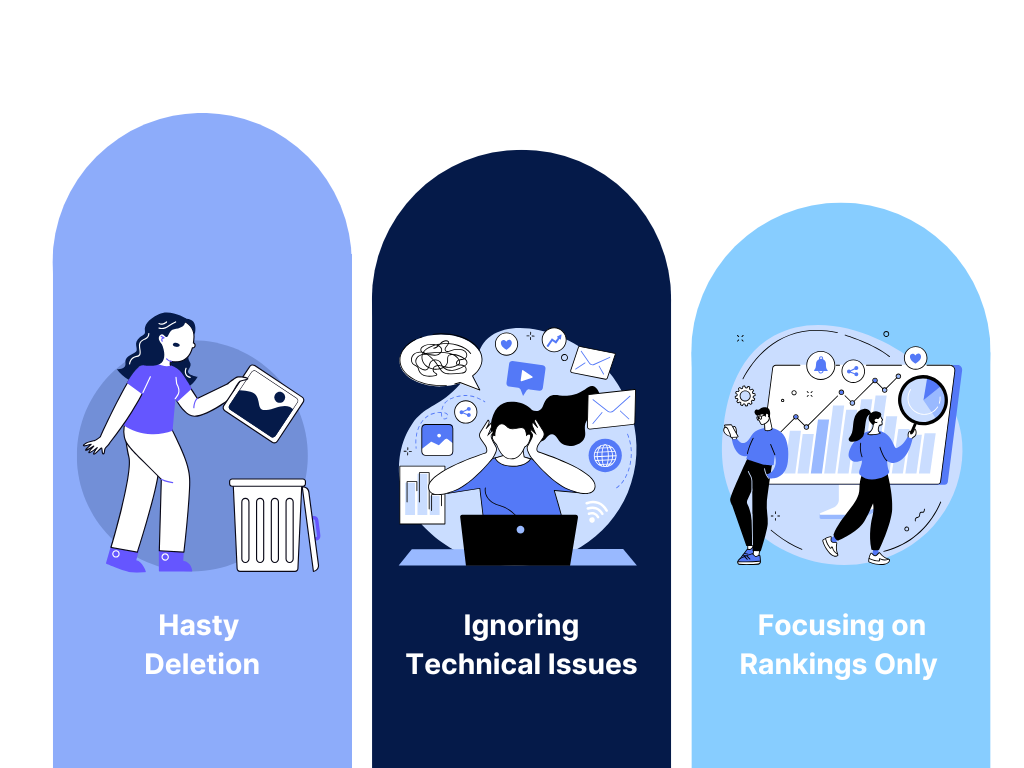
Even experienced SEOs sometimes fall into these content audit traps. Here’s how to avoid the most common mistakes:
Deleting content too soon
The impulse to “clean house” can sometimes lead to hasty decisions about content removal.
- Just because a page isn’t ranking today doesn’t mean it won’t in the future. Content performance can fluctuate based on seasonality, algorithm updates, and other factors.
- Always check backlinks and historical performance before hitting delete. Pages with quality backlinks represent valuable SEO equity.
- Consider updating before removing. Many “underperforming” pages simply need a refresh to become valuable again.
Before deleting any page, ask: “Does this content serve any strategic purpose?” Sometimes pages with low traffic still play important roles in the customer journey or provide necessary information for specific audience segments.
Ignoring technical SEO issues
A content audit isn’t just about words on the page – technical factors significantly impact how search engines evaluate your content.
- Slow-loading pages, broken links, and missing meta tags can kill your rankings. Technical issues create poor user experiences and send negative signals to search engines.
- Make sure your audit covers both content quality and technical health. Look for duplicate content issues, improper redirects, and mobile usability problems.
- Check for keyword cannibalization, where multiple pages compete for the same search terms, potentially undermining each other’s performance.
Use tools like Google Search Console to identify technical issues that might be holding your content back from ranking to its full potential.
Focusing only on keyword rankings
Rankings alone don’t tell the full story of content performance.
- A page might rank well but fail to convert—traffic without action is a wasted opportunity. High rankings with poor conversion rates indicate a mismatch between content and user intent.
- Look at engagement, time on page, and conversions, not just where you show up in search. These metrics reveal how well your content meets user needs after they click.
- Consider the entire user journey rather than viewing each page in isolation. How does the content contribute to moving users toward your business goals?
At NAV43, we evaluate content based on a holistic performance framework that balances visibility, engagement, and conversion metrics.
The best tools to run an SEO content audit
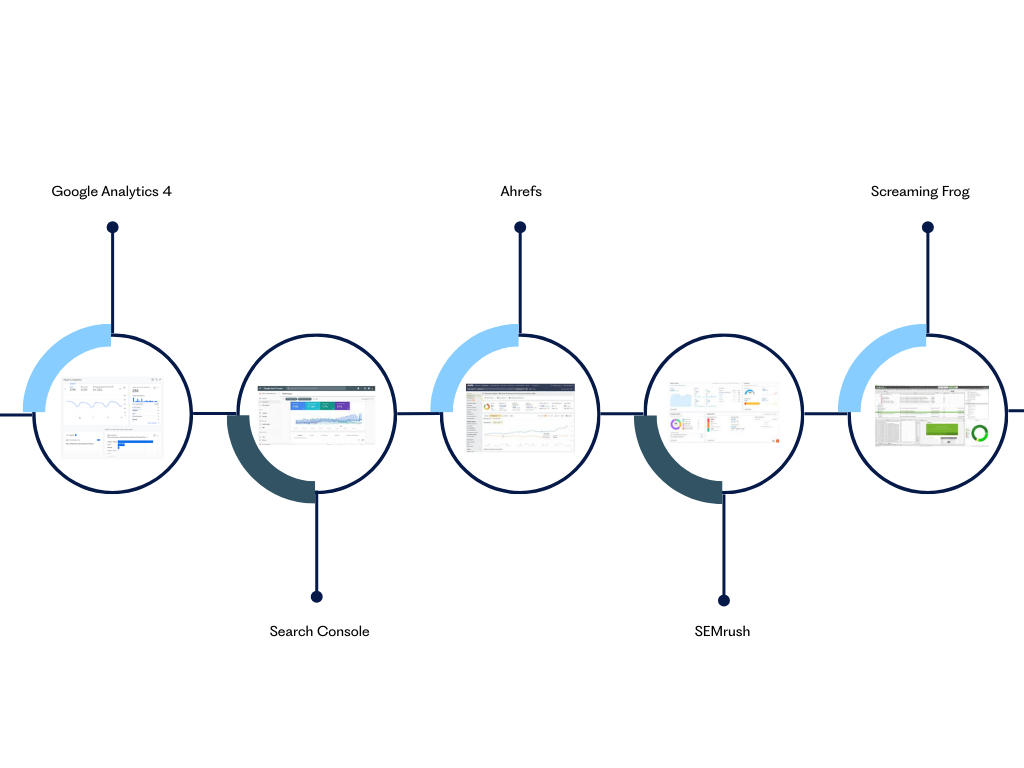
The right tools can make your content audit process more efficient and effective. Here are our top recommendations:
| Tool | Purpose | Best For |
| Google Analytics | Tracks traffic & user behaviour | Performance tracking |
| Google Search Console | Identifies ranking & index issues | SEO performance |
| Ahrefs | Finds backlinks & keyword gaps | Content strategy |
| SEMrush | Competitor analysis & audit reports | SEO insights |
| Screaming Frog | Scans for broken links & errors | Technical SEO |
Let’s look at how to leverage each tool effectively:
Google Analytics provides essential data on how users interact with your content. Focus on metrics like sessions, bounce rate, average time on page, and conversion rates. Look for patterns in top-performing and underperforming content.
Google Search Console shows how search engines see your site. Pay attention to impressions, click-through rates, and any coverage issues that might affect content visibility. The performance report helps identify keywords that drive traffic to specific pages.
Ahrefs excels at competitive analysis and backlink profiling. Use it to find content gaps – topics your competitors rank for that you don’t cover. It is also valuable for identifying which content attracts the most backlinks.
SEMrush offers robust content audit features that automatically analyze and score your pages. Its Content Audit tool can connect to Google Analytics and Search Console for a comprehensive view of performance.
Screaming Frog provides detailed technical insights that impact content performance. Beyond finding broken links, it can identify duplicate content, missing meta tags, and structural issues.
For larger websites, consider specialized content audit tools like Contentking or Sitebulb that provide continuous monitoring and more detailed content analysis.
Want to use these tools like a pro? NAV43’s SEO experts can help!
-
At least once a year, but ideally every 6 months if you publish content regularly.
-
Absolutely! Updating and optimizing content has been proven to increase search visibility.
-
A content audit focuses on optimizing existing content, while a full SEO audit also looks at technical, on-page, and off-page SEO factors.
-
Not always! Try optimizing first. If a page has no value or relevance, then consider removing it.
