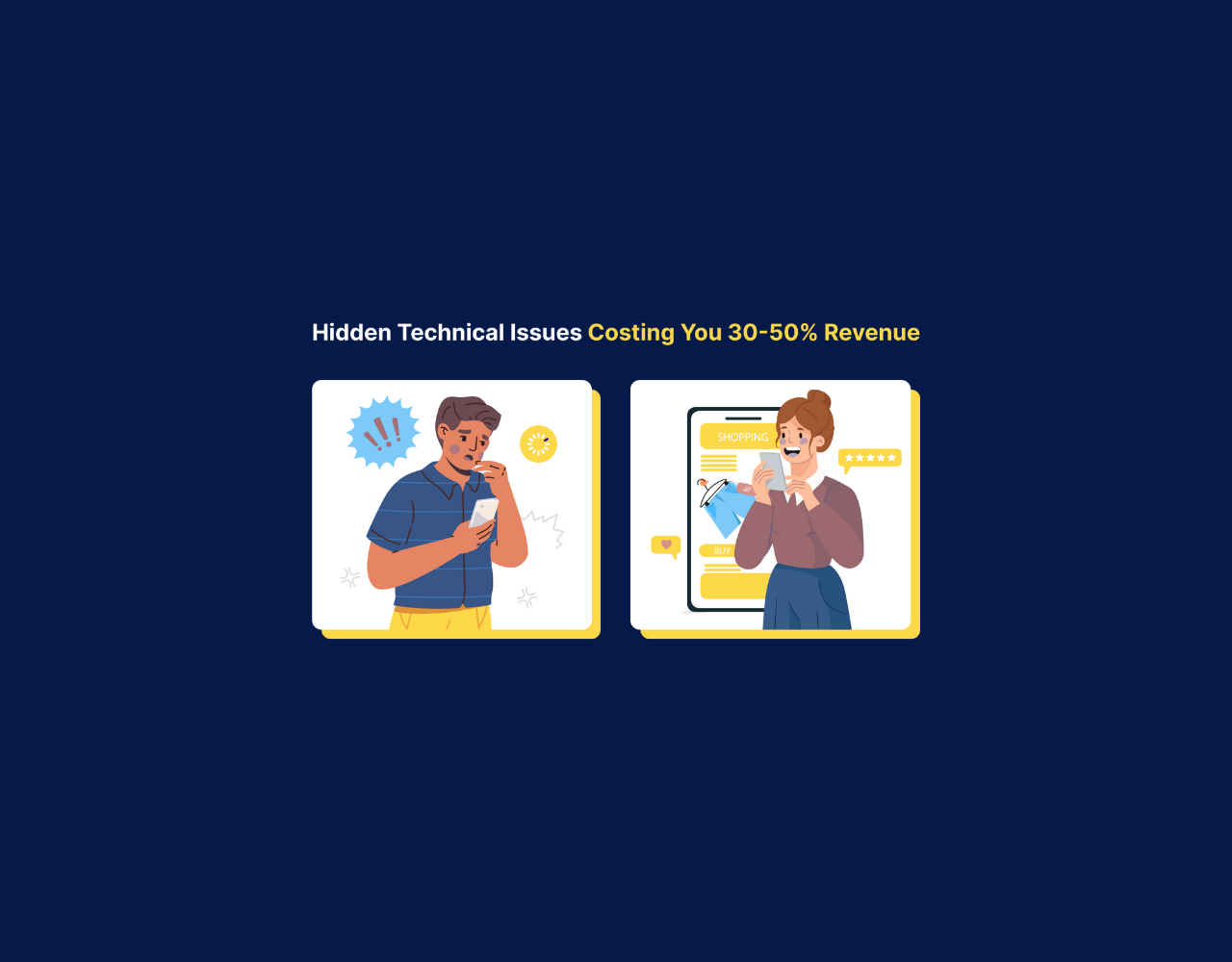
Technical SEO for E-Commerce: 10 Hidden Issues Silently Killing Your Online Sales
Picture this: You’re losing 30-50% of potential revenue while you sleep. Not from competitor pricing or poor products, but from invisible technical issues that push customers away before they even see your offerings. Technical SEO for e-commerce isn’t just about rankings – it’s about removing the friction between your products and eager buyers.
After auditing hundreds of online stores, I’ve seen the same profit-killing patterns repeatedly. Sites are hemorrhaging traffic from faceted navigation chaos. Product pages are buried under duplicate content penalties. Mobile experiences so broken that 70% of visitors bounce before adding to cart. These aren’t theoretical problems – they’re real revenue drains affecting most e-commerce operations right now. The good news? Every issue has a proven fix. We recently helped an online furniture retailer double their organic traffic and boost revenue by 178% in just 4 months by addressing these exact problems. Another client recovered 15% of lost traffic simply by fixing broken product links. These aren’t outliers – they’re typical results when you tackle technical SEO systematically.
This guide exposes the 10 most common SEO issues online stores face, with actionable solutions you can implement immediately. No fluff, no theory – just battle-tested fixes that directly impact your bottom line. Whether you’re experiencing mysterious e-commerce traffic loss or want to prevent future problems, these insights will transform how your store performs in search and converts visitors into buyers.
Technical SEO for E-Commerce: Why It Matters for Profitability
Let’s cut through the noise: technical SEO directly determines whether your products get found and purchased. For any ecommerce business aiming to maximize visibility and sales, technical SEO is especially critical. The data proves it – stores with clean technical foundations consistently outperform their competitors in both visibility and revenue. Consider the hard numbers. Pages loading in 1 second have 2.5x the conversion rate of those taking 5 seconds. Every additional second of load time cuts conversions by roughly 7%. That’s not a rounding error – for a store doing $1M annually, a 2-second speed improvement could mean an extra $140,000 in revenue. Pure profit from faster code.
Organic visibility compounds these gains. When search engines can efficiently crawl and understand your ecommerce site structure, especially for product and category visibility, product pages rank higher and capture more qualified traffic. We’ve seen clients jump from page 3 to page 1 simply by fixing crawl issues and duplicate content problems. That visibility translates to a 30-50% traffic increase within months, traffic that costs nothing per click.
The SEO impact on sales extends beyond rankings. Technical health influences user experience signals that Google monitors: bounce rate, time on site, and pages per session. Technical SEO improvements directly enhance the online shopping experience, leading to higher engagement and conversions. A technically sound site keeps visitors engaged, sending positive signals that further boost rankings. It’s a virtuous cycle – better technical SEO leads to better user metrics, which improves rankings, which drives more traffic.
Here’s what most store owners miss: technical SEO isn’t a one-time project. E-commerce sites are dynamic – products change, categories evolve, and new features launch. Each change introduces potential technical debt. Smart retailers treat technical SEO as ongoing maintenance, not a checkbox. The conversion rate uplift from consistent technical optimization typically ranges from 15-40% year-over-year.
Bottom line: ignore technical SEO and you’re essentially putting obstacles between customers and checkout. Fix these issues, and watch both traffic and revenue climb predictably.
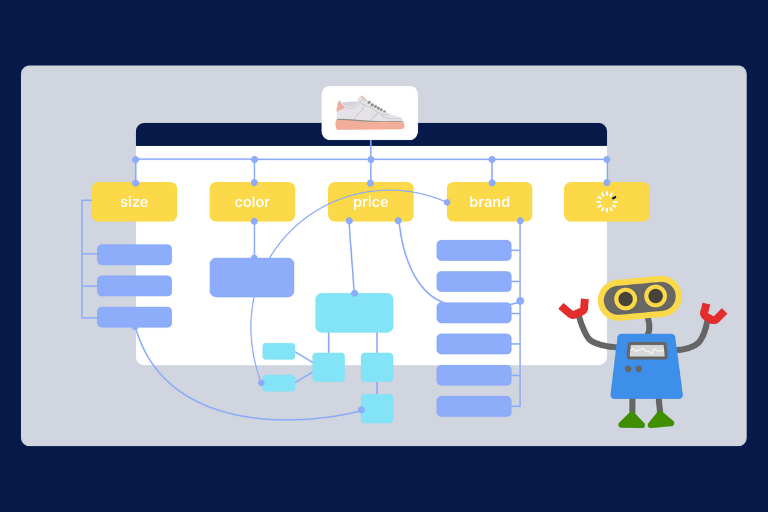
Here’s a scenario playing out on thousands of e-commerce sites: your helpful filters for size, color, price, and brand are secretly creating SEO chaos. Faceted navigation SEO problems occur when every filter combination generates a unique URL. Blue shirts in medium? That’s a URL. Blue shirts in medium under $50? Another URL. Multiply this across your catalog and suddenly Google’s indexing thousands of near-duplicate pages. This results in multiple urls for the same or similar content, which can confuse search engines and create duplicate content issues.
This explosion of URLs causes index bloat – your site becomes a maze of multiple pages with similar content competing against each other. Google wastes time crawling redundant variations instead of your important product pages. Worse, the search engine can’t determine which version to rank, so none perform well. Your domain authority gets diluted across thousands of thin pages rather than concentrated on pages that convert.
The solution requires surgical precision. Start by identifying which faceted URLs provide real value versus those creating noise, while ensuring that critical pages are not accidentally blocked or de-indexed during this process. High-value combinations (like “men’s running shoes”) might deserve indexing. Low-value combinations (like “blue medium shirts between $47-$52”) definitely don’t.
Here’s your crawl budget optimization action plan:
- Block low-value parameters in robots.txt: Add rules like “Disallow: /*?color=” to prevent crawling of simple filters
- Use meta robots tags strategically: For semi-valuable facets, add noindex tags while keeping pages crawlable for internal linking
- Implement canonical tags: Point filtered variations back to main category pages to consolidate ranking signals and address issues with multiple urls for the same product
- Configure Google Search Console parameters: Tell Google explicitly which URL parameters don’t affect content
Issue #2 – Duplicate Content from Product Variations
Product variations are conversion gold but SEO poison when handled incorrectly. That red t-shirt, blue t-shirt, and green t-shirt might look different to shoppers, but to Google they’re often identical pages competing for the same keywords. This duplicate product pages issue affects nearly every store selling items in multiple colors, sizes, or configurations. Having multiple similar pages can also confuse users, making it harder for them to find the right product.
The damage compounds quickly. Instead of one strong page ranking for “cotton t-shirt,” you have five weak pages splitting the authority. Search engines waste crawl budget on redundant content. Worst case, Google may penalize your site for what it perceives as manipulative duplication.
The fix centers on proper canonical tags e-commerce implementation. Each variation should include a canonical tag pointing to the primary product URL. This tells search engines “these pages are related, but here’s the main one to rank.” For example, if /shirt-blue and /shirt-red exist, both should canonically point to /shirt.
Beyond canonicals, consider these approaches:
- Consolidate variations onto single pages: Use JavaScript to swap colors/sizes rather than separate URLs
- Create unique content for major variations: If a blue version has different features, write specific descriptions
- Handle URL parameters properly: Structure URLs so variations use parameters (?color=blue) rather than unique paths
- Set up proper hreflang tags: For international variations, use hreflang to indicate language/region relationships
- Include accurate and detailed product data for each variation: Ensure each product variation has unique and comprehensive product data to help search engines and users distinguish between them
URL parameters SEO becomes critical here. Configure Search Console to understand that colour and size parameters don’t change page content significantly.
Remember: customers want choices, but search engines want clarity. Give both what they need through smart technical implementation.
Issue #3 – Slow Page Loads & Core Web Vitals
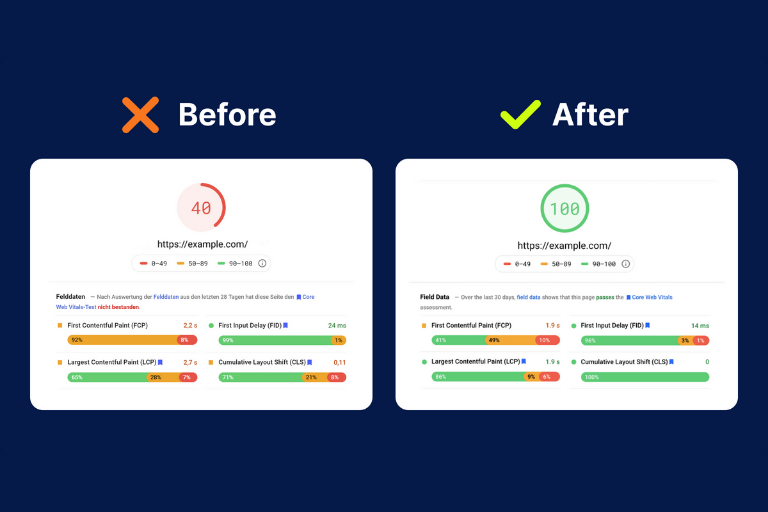
Speed kills sales – literally. Our data shows that every second of load time costs you 7% in conversions. For a typical e-commerce site, that means a 3-second delay could slash revenue by over 20%. Slow site loads directly impact sales. Yet most stores treat site speed conversion as an afterthought, focusing on features over performance.
The stakes got higher when Google made Core Web Vitals optimization a ranking factor. These metrics – Largest Contentful Paint (LCP), First Input Delay (FID), and Cumulative Layout Shift (CLS) – directly measure user experience. Visual stability, measured by CLS, is a key factor in user experience and search rankings. Fail these tests and watch your rankings slide, compounding the conversion losses from slow pages.
E-commerce page performance faces unique challenges. Product images, reviews widgets, recommendation engines, chat tools – each adds weight. A typical product page loads 3-5MB of data, far exceeding Google’s recommended 500KB for optimal mobile performance.
Here’s how to slash load times without sacrificing functionality:
- Optimize images aggressively: Convert to WebP format, implement lazy loading, serve responsive sizes
- Compress images: Reduce file sizes to improve website speed and decrease load times
- Eliminate render-blocking resources: Defer non-critical JavaScript, inline critical CSS
- Leverage browser caching: Set proper cache headers for static assets
- Upgrade hosting infrastructure: Move to dedicated hosting or quality managed WordPress/Shopify plans
- Implement a CDN: Serve assets from servers geographically close to users
- Audit third-party scripts: Remove or defer marketing pixels, chat widgets, review platforms
Pro tip: Test performance on real devices, not just desktop tools. Mobile networks add latency that devastates conversions. If your mobile pages take over 3 seconds, you’re leaving serious money on the table. Regularly monitor website speed using tools like PageSpeed Insights to ensure optimal performance.
Issue #4 – Broken Product Links & 404 Errors
Every discontinued product, every category restructure, every SKU change creates potential 404 landmines. These broken pages don’t just frustrate customers – they actively destroy your SEO equity and sales. Research shows that 77% of visitors abandon a site immediately after hitting a 404 page. That’s three-quarters of potential customers lost to a preventable error.
It’s crucial to ensure that important pages remain accessible and are not inadvertently removed or orphaned during site updates, so both users and search engines can easily find them.
The SEO damage runs deeper. External sites linking to your now-dead products waste their link equity on 404s. Google interprets numerous broken pages as poor site maintenance, potentially downgrading your overall quality scores. Internal links pointing to 404s create crawl dead-ends, preventing search engines from discovering new content efficiently.
E-commerce 404 fixes require both reactive and proactive strategies:
- Implement systematic 301 redirects: When removing products, immediately redirect to the closest alternative or parent category
- Use 410 status for permanently gone items: This tells Google to remove pages faster than 404s
- Create helpful custom 404 pages: Include search, popular categories, and current promotions
- Monitor 404s weekly: Use Search Console and server logs to catch issues quickly
- Audit before major changes: Map redirects before restructuring categories or updating product URLs
Your redirect strategy should preserve as much value as possible. We helped one retailer recover 15% of lost link equity by implementing proper 301 redirects for 2,000 discontinued products. They redirected each old URL to the most relevant current product or category, maintaining user flow and SEO value.
Advanced tip: Set up automated monitoring for 404 spikes. A sudden increase often indicates a technical issue like a broken import or accidental deletion. Catching these quickly minimizes damage. Also, prioritize fixing 404s that receive traffic or have external backlinks – these cost you the most in lost revenue and rankings.
Issue #5 – Poor Mobile Experience
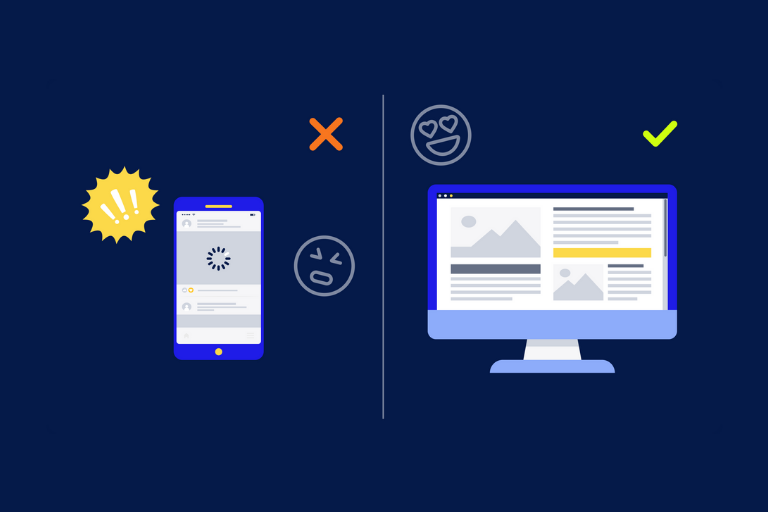
Here’s a reality check: over 70% of e-commerce traffic now comes from mobile devices. If your mobile experience lacks polish, you’re failing nearly three-quarters of potential customers. Worse, Google uses mobile-first indexing, meaning your mobile site determines your search rankings – even for desktop queries. Mobile friendliness is now a key ranking factor and is essential for capturing mobile traffic.
Mobile shopping introduces unique friction points. Tiny buttons frustrate fingers. Slow loads drain data plans. Pop-ups block entire screens. Payment forms require excessive typing. Each annoyance increases abandonment rates, directly impacting your mobile conversion rate.
The fix goes beyond basic responsive e-commerce design. True mobile optimization requires rethinking the entire user journey:
- Simplify navigation: Implement thumb-friendly menus and persistent search
- Optimize touch targets: Ensure buttons are at least 44×44 pixels with adequate spacing
- Streamline checkout: Enable guest checkout, autofill, and mobile payment options
- Eliminate intrusive interstitials: Google penalizes sites with pop-ups blocking content
- Test real-world performance: Check load times on 3G/4G networks, not just WiFi
Critical insight: Mobile users have different intent than desktop users. They often research on mobile but purchase on desktop. Ensure your mobile site supports both behaviors with easy wishlist saving, email cart reminders, and seamless cross-device experiences. Test your entire purchase flow monthly on actual phones – emulators miss crucial usability issues that cost sales.
Issue #6 – Missing or Incorrect Structured Data
Structured data is your secret weapon for standing out in search results, yet most e-commerce sites either skip it entirely or implement it incorrectly. Proper product schema markup can display prices, availability, ratings, and more directly in search results. These rich snippets e-commerce listings earn significantly higher click-through rates than plain blue links.
The opportunity is massive. Products with proper schema can appear in Google’s shopping panels, image carousels, and featured snippets. Providing detailed schema markup helps Google understand your products and display them more effectively in search results. Reviews with star ratings boost CTR by 20-30%. Price and availability data helps qualified buyers self-select before clicking. Yet Schema.org reports that less than 30% of e-commerce sites use structured data correctly.
Essential structured data SEO for online stores includes:
- Product schema: Name, price, currency, availability, SKU, brand, images
- Review/Rating schema: Individual reviews and aggregate ratings
- Breadcrumb schema: Navigation hierarchy for better SERP display
- Organization schema: Business details, contact info, social profiles
- FAQ schema: Common questions on product pages
Implementation requires precision. Common mistakes include mismatched prices between schema and page content, missing required properties, or incorrect data types. Use JSON-LD format for cleaner implementation and test every page type with Google’s Rich Results Test tool. Structured data is a crucial component of your site’s technical SEO and should be regularly audited for accuracy.
Pro tip: Monitor Search Console’s Enhancement reports religiously. Google will flag schema errors that prevent rich snippets, giving you a roadmap for fixes.
Issue #7 – Pagination & Internal Linking Gaps
Large catalogues create navigation nightmares. When categories span dozens of paginated pages, or products hide deep in site architecture, both users and search engines struggle to find what matters. Poor e-commerce pagination SEO and a weak internal linking strategy create orphaned pages that never rank, regardless of content quality.
The pagination problem multiplies with scale. A category with 500 products across 20 paginated pages often sees pages 10-20 receive zero organic traffic. Search engines may not even crawl deep pagination, leaving products invisible. Meanwhile, infinite scroll implementations frequently break SEO entirely by hiding content behind JavaScript with no crawlable fallback.
Effective site architecture solutions include:
- Implement “View All” options: When reasonable, allow users and bots to see all products on one page
- Use rel=”next/prev” markup: Though Google claims to ignore it, proper pagination markup helps other search engines
- Create logical subcategories: Break huge categories into smaller, focused sections
- Build hub pages: Curate “best sellers” or “staff picks” that link to deep products
- Strengthen breadcrumbs: Ensure every page has clear hierarchical navigation
- Curate collections or recommendations: Surface relevant products to both users and search engines for improved discovery and indexing
Internal linking requires strategic thinking. Link high-value products from multiple relevant categories. Use keyword-rich anchor text naturally. Create content hubs that contextually link to product clusters. Most importantly, ensure no product sits more than 3 clicks from the homepage. Link product pages to other pages on the site to prevent orphaned content and strengthen overall site structure.
Issue #8 – XML Sitemap & Robots.txt Misconfigurations
Your sitemap and robots.txt file act as instruction manuals for search engines. Get them wrong, and you’re either hiding valuable content or wasting crawl resources on junk pages. These fundamental files require more attention than most e-commerce teams provide.
XML sitemap best practices for online stores start with accuracy. Include only canonical URLs that return 200 status codes in your xml sitemaps. Exclude redirected, no-indexed, or blocked pages. Update the xml sitemap immediately when adding products or categories. Use lastmod dates honestly – Google learns to ignore sites that cry wolf with fake update timestamps.
Common robots.txt e-commerce mistakes include:
- Blocking CSS/JavaScript files: Google needs these to render pages properly
- Accidentally blocking product images: Check that /media/ or /images/ folders aren’t restricted
- Over-aggressive wildcards: Blocking /? might hide valuable filtered pages
- Forgetting staging site rules: Development sites going live with “Disallow: /“ is surprisingly common
When updating your xml sitemaps, ensure that new pages are promptly included to help search engines discover and index them faster.
Your sitemap should reflect business priorities. Set priority values based on margin, inventory levels, or conversion rates. Split large sitemaps by category or product type. Submit separate image and video sitemaps to maximize media visibility.
Test monthly using Search Console’s robots.txt tester and monitor sitemap processing stats. Include sitemap and robots.txt checks as part of your regular site audit to catch technical seo issues before they impact performance. These boring files directly control what search engines can find and index.
Issue #9 – Redirect Chains & Loops
E-commerce sites accumulate redirects like barnacles on a ship. Product URLs change, categories restructure, domains migrate – each leaving a trail of redirects. When these redirects chain together (A→B→C→D), they create slow, confusing paths that hemorrhage link equity preservation and frustrate users. Slow redirects can disrupt the actions users perform on your site, such as searching for products or applying filters, leading to frustration and higher bounce rates.
Redirect chain SEO problems compound over time. Each hop in a chain loses approximately 15% of link value. A three-hop chain might waste 40% of your hard-earned backlink authority. Page load suffers too – each redirect adds 50-500ms of latency. For mobile users on slower connections, chains can add full seconds to load time.
The 301 vs 302 e-commerce distinction matters more than many realize. Use 301 (permanent) redirects for discontinued products, moved categories, or URL structure changes. Reserve 302 (temporary) redirects only for truly temporary situations like A/B tests. Misusing 302s prevents link equity from passing to new URLs.
Clean redirect implementation requires discipline:
- Audit existing redirects quarterly: Tools like Screaming Frog reveal chains and loops
- Update all redirects to point directly to final URLs: No intermediate stops allowed
- Fix internal links: Don’t rely on redirects for site navigation
- Document redirect logic: Maintain a spreadsheet tracking why each redirect exists
- Set redirect expiration policies: Remove ancient redirects after 2-3 years if no traffic
Remember: every redirect is a tax on performance. Pay it only when absolutely necessary.
Issue #10 – Missing HTTPS or Mixed Content
Security isn’t optional in e-commerce. Beyond the obvious trust issues of asking for credit cards on insecure sites, HTTPS ranking signal importance continues growing. Google explicitly states that HTTPS is a ranking factor, and Chrome marks HTTP sites as “Not Secure” in blazing red warnings. Website security is a critical aspect of technical SEO, directly impacting user trust, search rankings, and protecting sensitive data.
Yet mixed content problems plague even HTTPS-enabled stores. One insecure image, script, or iframe breaks the secure checkout experience, triggering browser warnings that tank conversion rates. Studies show that security warnings can drop conversion rates by up to 80% – customers simply won’t enter payment details on sites their browser flags as unsafe.
The mixed content fix requires systematic attention:
- Force HTTPS everywhere: Redirect all HTTP traffic to HTTPS versions
- Update internal links: Change hardcoded http:// links to https:// or protocol-relative //
- Audit third-party resources: Ensure analytics, widgets, and CDN assets use HTTPS
- Fix CMS settings: Update WordPress, Shopify, or Magento base URLs
- Check canonical tags and sitemaps: These should reference HTTPS URLs exclusively
Implementation tip: Use Content Security Policy (CSP) headers to automatically upgrade insecure requests. This provides a safety net while you clean up mixed content. Also implement HSTS (HTTP Strict Transport Security) to prevent any possibility of downgrade attacks.
The business impact is immediate.
On-Page SEO and Meta Descriptions for E-Commerce
On-page SEO is a vital part of technical SEO for ecommerce sites, focusing on optimizing individual product pages, category pages, and other relevant pages to improve their performance in search engines. This includes strategically placing target keywords in page titles, headers, and on-page content to ensure each page is highly relevant to user searches. Meta descriptions are especially important—they serve as concise summaries that appear in search results, enticing users to click through to your site. Well-written meta descriptions that include relevant keywords can increase click-through rates, drive more qualified traffic, and enhance the overall user experience. For ecommerce websites, every product and category page should have a unique, compelling meta description that accurately reflects the page content and encourages users to explore further.
Technical SEO Tools and Trends for E-Commerce
Staying ahead in ecommerce SEO requires the right set of technical SEO tools and an eye on emerging trends. Tools like Google Search Console and Google Analytics are indispensable for monitoring your ecommerce site’s health, tracking search engine performance, and identifying technical issues that could impact page speed or visibility. Platforms such as SEMrush and Screaming Frog can help uncover crawl errors, broken links, and opportunities for optimization. Keeping up with trends like mobile-first indexing, Core Web Vitals, and voice search optimization is also crucial, as search engines continue to evolve their ranking factors. By leveraging these tools and staying informed about the latest technical SEO developments, ecommerce sites can proactively address issues, improve user experience, and maintain strong search engine rankings.
Priority Roadmap: How to Tackle All 10 Issues in 60 Days
Facing ten major technical issues feels overwhelming, but a strategic approach makes it manageable. Start with a comprehensive site audit using tools like Semrush or Ahrefs to identify and prioritize technical SEO issues that impact crawlability, indexing, and overall site performance. This technical SEO audit** checklist** prioritizes fixes by impact and effort, delivering quick wins SEO while building toward comprehensive optimization.
Week 1-2: Foundation Fixes
- Implement HTTPS everywhere and fix mixed content (immediate trust/ranking boost)
- Audit and fix redirect chains (instant performance improvement)
- Submit clean XML sitemap and fix robots.txt (enables proper crawling)
Week 3-4: Crawl Optimization
- Tackle faceted navigation and index bloat (focus crawl budget on valuable pages)
- Fix duplicate content with canonical tags (consolidate ranking signals)
- Clean up 404 errors and broken links (stop bleeding traffic and authority)
Week 5-6: User Experience
- Optimize Core Web Vitals and page speed (boost conversions immediately)
- Enhance mobile experience (capture majority traffic segment)
- Implement structured data (earn rich snippets and stand out)
Week 7-8: Architecture Enhancement
- Improve pagination and internal linking (surface hidden products)
- Conduct final technical audit (catch any missed issues)
- Perform ongoing keyword research to inform optimization and ensure your site targets the most valuable search terms for your products, categories, and blog pages.
- Document all changes and create monitoring systems
This e-commerce SEO roadmap delivers results at each stage. Clients typically see initial improvements within 2 weeks, significant gains by week 4, and transformative results by day 60. The key is maintaining momentum – technical SEO rewards consistent effort.
Track progress through Search Console (index coverage, crawl stats), analytics (organic traffic, conversion rates), and revenue metrics. Set up automated monitoring to catch future issues before they impact sales. Remember: this isn’t a one-time project but the beginning of ongoing technical excellence.
Case Snapshot: 178% Revenue Lift After Technical Fixes

Sometimes technical SEO case study results seem too good to be true. But our work with Transformer Table proves that fixing foundational issues can deliver explosive growth. This online furniture retailer came to us with a beautiful site that was technically broken under the hood.
The problems were severe but not unique: crawl budget wasted on filtered URLs, product variations creating duplicate content, slow page loads from unoptimized images, and broken links from discontinued items. Their mobile experience was particularly painful, with a 4.5-second average load time killing conversions.
We implemented our systematic approach: blocked unnecessary facets, consolidated variations with canonicals, compressed images and implemented lazy loading, and mapped proper redirects for removed products. We also improved website content by restructuring site architecture, optimizing images, and ensuring SEO-friendly URLs to enhance both search engine visibility and user experience. The mobile overhaul included new responsive templates and aggressive performance optimization. In addition, we optimized blog pages to provide evergreen, long-form content with clear structure, keyword integration, and internal linking, supporting SEO and driving additional organic traffic.
Results exceeded expectations. Within 4 months:
- Organic traffic doubled as Google could finally understand site structure
- Revenue jumped 178% from combined traffic and conversion improvements
- Page speed improved from 4.5 to 1.8 seconds
- Mobile conversion rate increased 67%
This e-commerce success story isn’t an anomaly. Technical fixes create compound effects: better crawling leads to better rankings, faster pages increase conversions, and improved mobile experience captures more revenue. When you remove technical friction, natural demand emerges.
The organic traffic growth continued beyond the initial spike. Twelve months later, the site maintains 3x its original traffic levels and has expanded into new markets. Technical SEO didn’t just fix problems – it unlocked the business’s true potential.
Best Practices for Technical SEO in E-Commerce
To maximize the impact of technical SEO, ecommerce sites should adhere to a set of proven best practices. Start by optimizing your website structure with a logical hierarchy and consistent URL structure, making it easy for both users and search engines to navigate. Implement schema markup to enhance your listings with rich snippets in search results, and regularly audit your site for broken links, duplicate content, and slow loading pages that can harm rankings and user experience. Prioritize speed optimization and ensure your site is mobile-friendly and secure, as these factors are increasingly important for both search engines and shoppers. By following these technical SEO best practices and conducting regular site audits, ecommerce businesses can improve their search engine visibility, attract more organic traffic, and deliver a superior user experience that drives sales and loyalty.
Conclusion & Next Steps
Technical SEO isn’t about perfection – it’s about progress. Every issue you fix directly impacts your bottom line. A 1-second speed improvement yields 7% more conversions. Proper canonicalization can double product page rankings. Mobile optimization captures the 70% of traffic you might be losing. The compound effect of e-commerce SEO improvement is what transforms businesses. Fix crawl issues and suddenly Google discovers your hidden products. Improve site speed and watch bounce rates plummet. Implement structured data and dominate search results with rich snippets. Each optimization builds on the others.
The technical audit benefits extend beyond SEO. Faster sites reduce server costs. Clean architecture makes development easier. Better mobile experience improves brand perception. You’re not just fixing search rankings – you’re building a stronger, more profitable business foundation.
The SEO ROI from technical improvements typically appears within 30-60 days and compounds over time. Unlike paid advertising that stops when budgets end, technical fixes deliver value indefinitely. Our clients average 40-60% organic traffic growth within 6 months of comprehensive technical optimization.
Your next step is clear: audit your site against these 10 issues. Start with the quick wins – HTTPS, redirects, sitemaps. Then systematically work through each problem area. Make sure to regularly review and optimize each page title and meta title to ensure they are unique, keyword-rich, and accurately reflect the page content. The sooner you start, the sooner you’ll stop leaving money on the table. Technical SEO isn’t optional for serious e-commerce businesses – it’s the foundation of sustainable growth.
Book Your Free 30-Minute Technical SEO Audit
Stop losing revenue to hidden site errors. Our specialists will run a 30-minute screen-share audit, live-identify the biggest technical leaks, and send you a prioritized action plan, free. Reserve your slot now before the calendar fills.
During your complimentary session, we’ll examine your site’s technical health using professional tools, identify the top 3-5 issues costing you the most money, and provide specific fixes you can implement immediately. No sales pitch, no obligation – just expert insights that drive results.
Schedule your free technical SEO audit now and discover exactly what’s holding your store back from its full potential.

