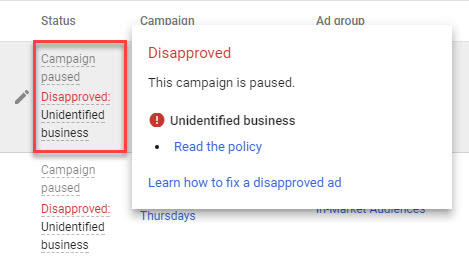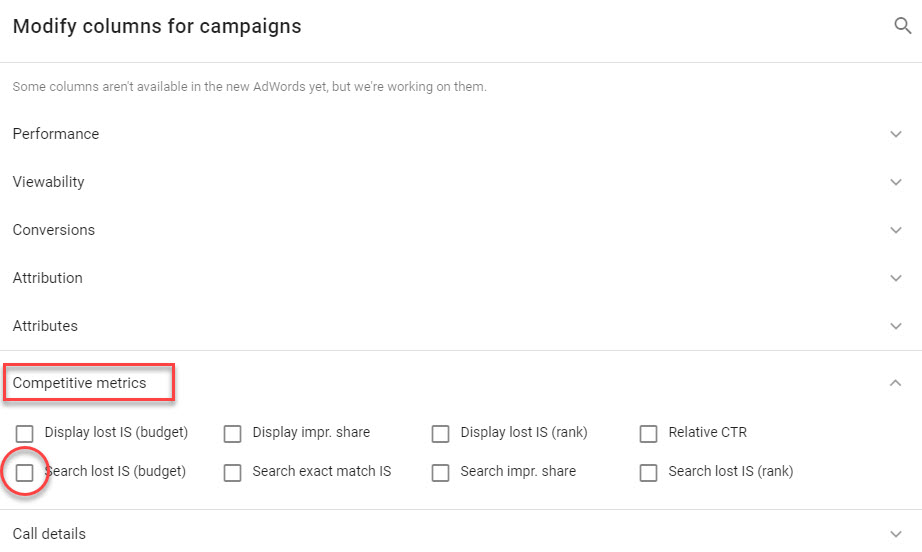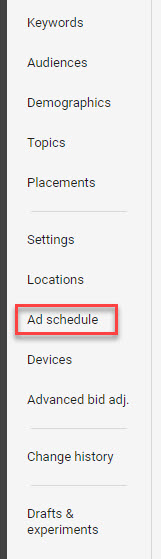Why Aren’t My Ads Showing
Your ads are live but they’re not showing up when you search the keywords. What’s going on?
Well, first of all, an advertiser shouldn’t search for their own ads to make sure they are serving properly. Why? We will cover that later on, just know that there are better ways to preview and diagnose issues with ads. This is precisely the reason why Google created the Ad Preview Tool: 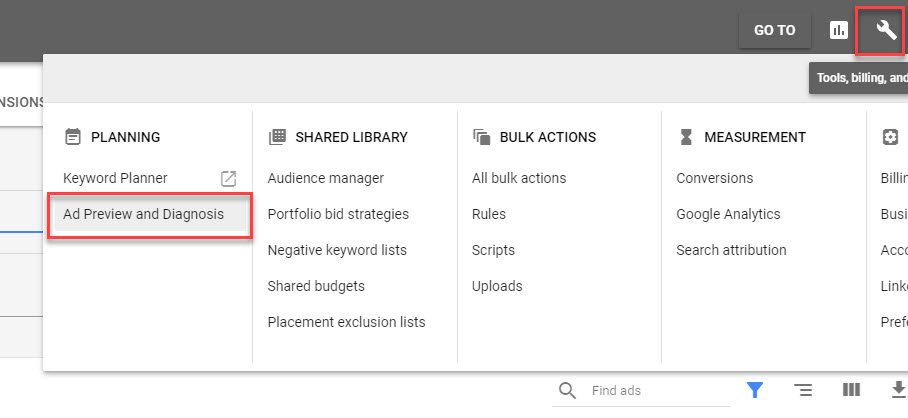 Using the Preview Tool, you still get the ominous message:
Using the Preview Tool, you still get the ominous message:
No, your ad isn’t showing for this keyword right now. There are a number of reasons why this happens.
This blog will review some of the pesky reasons why your ads may not show.
Google Editorial Policy
The first, and probably most important factor, is whether your ad is compliant with Google’s Editorial Policy. Some common mistakes include:
- Misspellings/grammatical mistakes are in the ad
- There are multiple or repeated special characters/symbols
- Inappropriate capitalization
Check for these by filtering your ads for disapproved ones:
What to do with disapproved ads
You can quickly find out what policy was violated by adding a column in your interface that shows Policy Details with your ad: 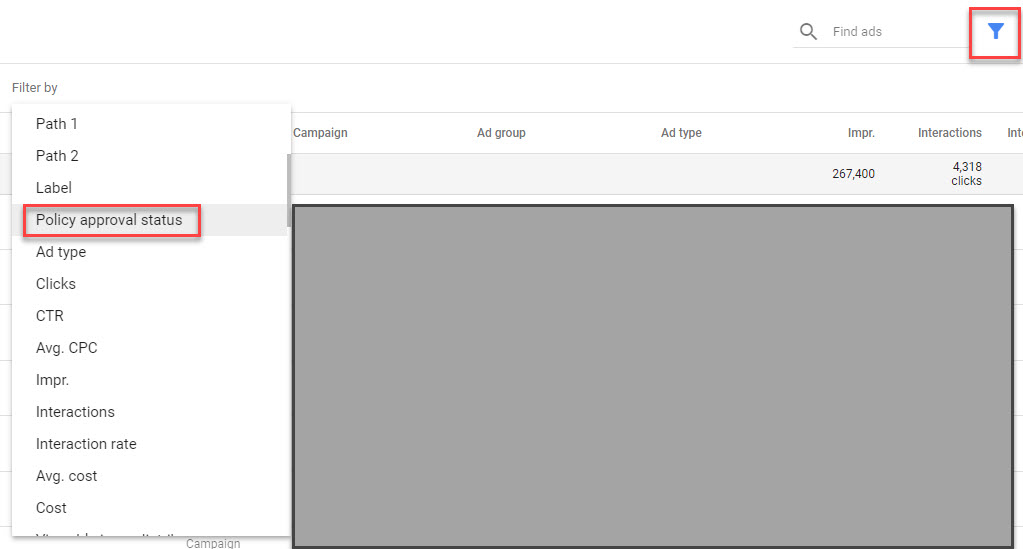
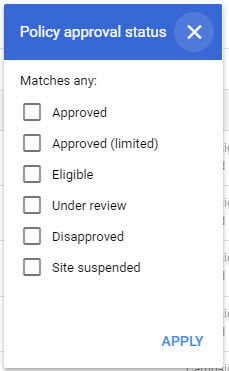 Address the policy issue by making an edit to your ad and it will be immediately put into the review process by Google. If all goes well, your ad should be eligible to serve again within a business day.
Address the policy issue by making an edit to your ad and it will be immediately put into the review process by Google. If all goes well, your ad should be eligible to serve again within a business day.
Keyword List
The next most obvious place to look is make sure your keyword list matches the search query. For example, your ads will obviously not show for queries relating to dresses if all your keywords revolve around shoes.

Grouping similar keywords together is also important because it helps the search engine better match the keywords with the search query. Similar keywords or multiple variations of the same keyword will give more data points to the search algorithm to decide whether your ads are relevant to the search query and to serve them to the user. In the past, we have often grouped keyword match types together as a way to segment search relevance (exact match = highly relevant). That practice has essentially been phased out in favour of grouping similar keywords with different match types together. For example, [miami restaurant reviews], “miami restaurant reviews”, “eater miami restaurants”, [best reviewed miami restaurant] would all be grouped together to capture the intent of a user searching for restaurant recommendations from a critic.
The Google PPC Auction
All the ads are approved so why aren’t they showing up on Google?

Each time a query generates ad space, Google calculates the ad rank for all ads that are eligible to be served to the user. Ad Rank takes many factors into account including the quality of your ad and the ad formats used. Having a higher ad rank gives you a better chance that your ad is served in a higher position if it is served at all. This AdWords support page covers more detail on how the auction works. Ad Rank is calculated at every search, meaning that ads can be served differently for different searches. For example, your ads may serve for one search and not another.
What does this mean for you?
Expected clickthrough rate is a component of Ad Rank. For all the advertisers who Google their keywords, your Ad Rank may not be high enough to even be in the auction if your search behaviour shows that you’re not inclined to click on it.
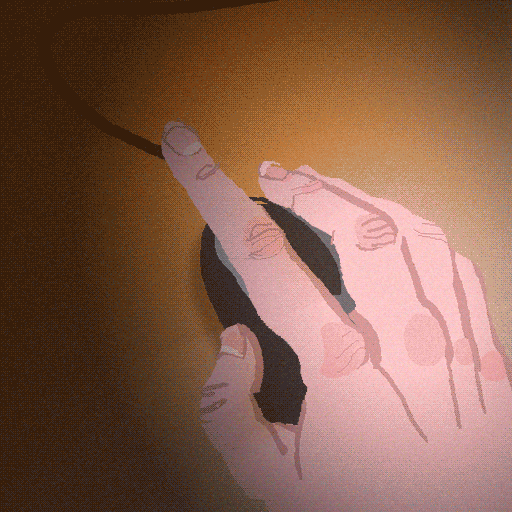
Each time you self-Google, you are prompting Ad Rank to take into consideration how you are interacting with it as a representation of how others will too. This means if you search and don’t click (and why would you?), Google will interpret that as a negative user experience and lower your Ad Rank accordingly. This goes the same for the end user: if they’re not expected to click through on your ad, your calculated Ad Rank for the user (and for that search) may be so low that it wouldn’t even show up to the auction. You can do several things to improve your Ad Rank and give your ad the best chance to be served:
Improve ad quality
- Ad text should address the user’s matched query.
- If a user is searching for Downtown Doctor’s Office, the ad text could say “Centrally located in the Downtown Core for your convenience”
- Keywords are in the ad.
- For example, if a user is searching for handmade scarves, the ad text could say “High Quality Handmade Scarves”
- The ad should be clear about what information it is providing the user.
- If a user was searching for local farm fresh produce, a directory company would write, “Choose from our directory of over 100 local produce farms”. That way the user understands what they can expect when they click through which means lower bounce rate.
Improve the landing page
- Make sure the landing page is relevant to the keyword, the matched query, and the ad
- For example, someone searching for where to buy blue tennis shoes have their query matched with tennis shoes; if the ad talks about your company’s tennis shoe inventory; clicking on the ad, the user is taken to the page that sells tennis shoes.
- Design the website and the landing page easy to navigate. User experience is so important and should be a primary concern when developing these digital ads.
- Build the landing page so that it loads quickly – your target load time is 1 second.
Improve the Expected Clickthrough Rate
How can you create your ads in a way that will impact how a user perceives them? Simple – think like they do. Keywords should closely match the user’s search query or the intent of their search. The more robust and accurate your keyword research is, the more likely you will be able to write your ads to reflect exactly what they’re looking for. This isn’t a perfect science, however. There are times where your keywords match for search queries that are not very relevant to what your ad is presenting and thus, not many people click on the ad. We can improve this by continuously monitoring and mining for irrelevant keyword matches. Adding a good list of negative keywords can narrow down the matched search queries to a highly relevant list. 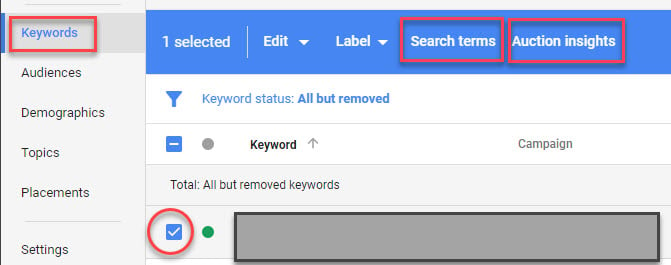
Campaign Settings
Campaign settings govern when, where, and to whom the ads are eligible to serve. It’s important to make sure these settings are correct. Some common mistakes that lead to ads not serving are:
The budget running out in the middle of the day
Symptoms
Does Google give you the limited budget warning?
Solution
- Increase your budgets
- If increasing your investment is not possible, it’s important to narrow down the scope of your keywords/targeting criteria to match your budget
How to see lost impression due to budget
Solution
This can be treated as the same as campaigns with a limited budget.
- Increase your budgets
- If increasing your investment is not possible, it’s important to narrow down the scope of your keywords/targeting criteria to match your budget
Are there blackout periods in your campaign?
Check your ad schedule to make sure nothing is set incorrectly.
Solution
Add to your ad schedule the times you want your ads to appear. Your ads may not serve for any times that are not listed.
Are there any warnings of bids below first page?
Your ads may not show because your bids are below the threshold to appear on the first page.
Solution
- Improve quality score by changing ad copy, landing page, and/or using more ad extensions
- Increase bids so that the bid meets or exceeds the first-page threshold
Science Rules!
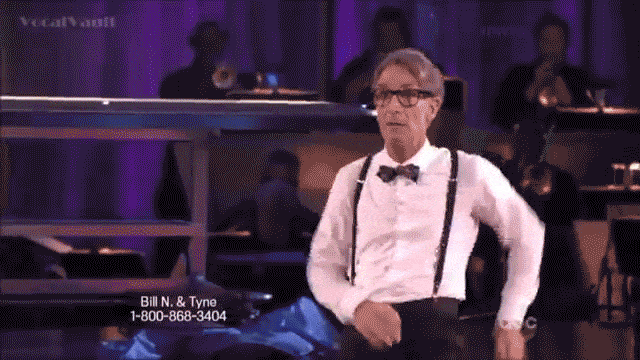
Much of Adwords is a science – understand the logic, and you will be successful. If your ads go undelivered, this can impact your campaign. If their delivery status goes unnoticed, this can be detrimental to your campaign’s success. It is crucial to account for this kind of troubleshooting within your workflow, so your campaign’s can be the success you’ve set out for them to be.