
Technical SEO for Lead Generation Sites: How to Maximize Visibility & Conversions
I was reviewing a lead generation site last week that perfectly embodied a common problem. The owner had invested thousands in Google Ads and content marketing, yet their organic conversions were dismal. Their contact forms weren’t loading properly on mobile. Key service pages were returning 404 errors. And their page speed? Let’s just say watching paint dry would have been faster.
After a comprehensive technical audit and two months of systematic fixes, their organic lead volume increased by 187%. Not from new content or backlinks – just by fixing the technical foundation that was sabotaging their existing efforts. Technical SEO supports every stage of the lead generation process, ensuring that optimizations behind the scenes help attract and convert leads more effectively.
Here’s the reality: technical SEO directly impacts your bottom line. When your pages load in under 2 seconds instead of 6, conversion rates can triple. When Google can actually crawl and index your site pages, including your service pages, you suddenly appear for hundreds of new searches. When your mobile experience works flawlessly, you capture the 60% of traffic coming from smartphones. Optimized site performance not only improves user experience but also guides each website visitor toward becoming a potential lead.
Yet most lead generation sites ignore these fundamentals. They focus on content and links while their technical foundation crumbles beneath them. It’s like renovating your kitchen while your house sits on a failing foundation.
This guide will show you exactly how to audit and fix the technical issues killing your lead generation potential. We’ll cover everything from Core Web Vitals optimization to proper schema implementation – with specific action items you can implement today.
Introduction: Why Technical SEO Matters for Lead Generation
Technical SEO is the backbone of any successful lead generation strategy. While great content and creative campaigns are important, they can only deliver results if your website is built on a solid technical foundation. When your site is optimized for search engines, you’re not just improving your search engine rankings—you’re making it easier for potential customers to find you, engage with your content, and become leads. Technical SEO ensures that your web pages are accessible, fast, and easy to navigate, which directly impacts your organic traffic and your ability to generate more leads. In today’s competitive digital landscape, investing in technical SEO for lead generation is essential if you want to maximize your visibility and capture the attention of people searching for your solutions. By focusing on the technical aspects of your site, you set the stage for higher rankings, more organic traffic, and a steady stream of qualified leads.
Understanding Search Intent for High-Quality Leads
To generate high quality leads through search engine optimization, you need to understand what your potential customers are really looking for when they use a search engine. This is where search intent comes into play. Search intent is the underlying reason behind a user’s query—are they looking for information, trying to navigate to a specific site, ready to make a purchase, or comparing options? The four main types of search intent are informational, navigational, transactional, and commercial. By identifying the search intent behind your target keywords, you can create content that directly addresses the needs of your target audience. For example, if someone searches for “project management tools,” they’re likely in the research or buying phase, so your content should highlight the unique features and benefits of your project management software. Aligning your content with search intent not only improves your chances of ranking higher in search engine results, but also increases the likelihood of converting visitors into high quality leads. When you create content that matches what people are searching for, you build trust and position your business as the solution they need.
Keyword Research & Planning for Lead Generation
Effective keyword research is the cornerstone of any successful SEO strategy, especially when your goal is lead generation. By identifying the right keywords—those that your target audience is actually searching for—you can create content that attracts more organic traffic and brings in more leads. Start by analyzing search volume, competition, and relevance to your business. Don’t overlook long tail keywords; while they may have lower search volumes, they often attract more targeted traffic and convert at higher rates. For instance, targeting phrases like “SEO for small businesses” or “best project management tools for remote teams” can help you reach potential customers who are closer to making a decision. Use keyword research tools to uncover the right keywords for your niche, and plan your content around these terms to ensure you’re meeting the needs of your audience. By focusing on keyword research and planning, you’ll drive more qualified traffic to your site and set the stage for effective lead generation.
5-Minute Technical Health Check

Before diving into comprehensive fixes, let’s run a quick SEO checklist to spot critical issues. These five checks will reveal if you have major problems requiring immediate attention.
First, open Google Search Console and check your Coverage report. Look for any pages marked as “Error” or “Excluded.” If your contact pages or key service pages appear here, you have an emergency. These Google Search Console errors mean potential customers literally cannot find you through organic search.
Next, run your homepage through PageSpeed Insights. If your score is below 50 on mobile, you’re hemorrhaging leads. Every second of delay increases bounce rates – and decreased conversions follow. Focus particularly on the Core Web Vitals metrics at the top of the report.
Third, search “site:yourdomain.com“ in Google. The number of results should roughly match your actual page count. If Google shows significantly fewer pages, you have indexing problems. Missing pages equal missing opportunities for leads, as your site will appear less frequently in search engine results pages, reducing your visibility to potential customers.
Fourth, check your site on your phone. Not just the homepage – navigate to your contact form and try submitting it. If anything feels clunky, slow, or broken, you’re losing mobile conversions. Remember: over 60% of your traffic is likely mobile.
Finally, view your site with JavaScript disabled (using a browser extension). If critical content disappears or forms break, search engines may struggle to understand your pages. This technical SEO audit basic check often reveals rendering issues that block conversions. Technical errors like these can negatively impact your keyword rankings and overall visibility in search results.
Unresolved technical problems can lead to a significant drop in search traffic and, consequently, fewer leads for your business.
Step-by-Step Guide to Optimizing Technical SEO for Leads
1. Turbocharge Site Speed & Core Web Vitals
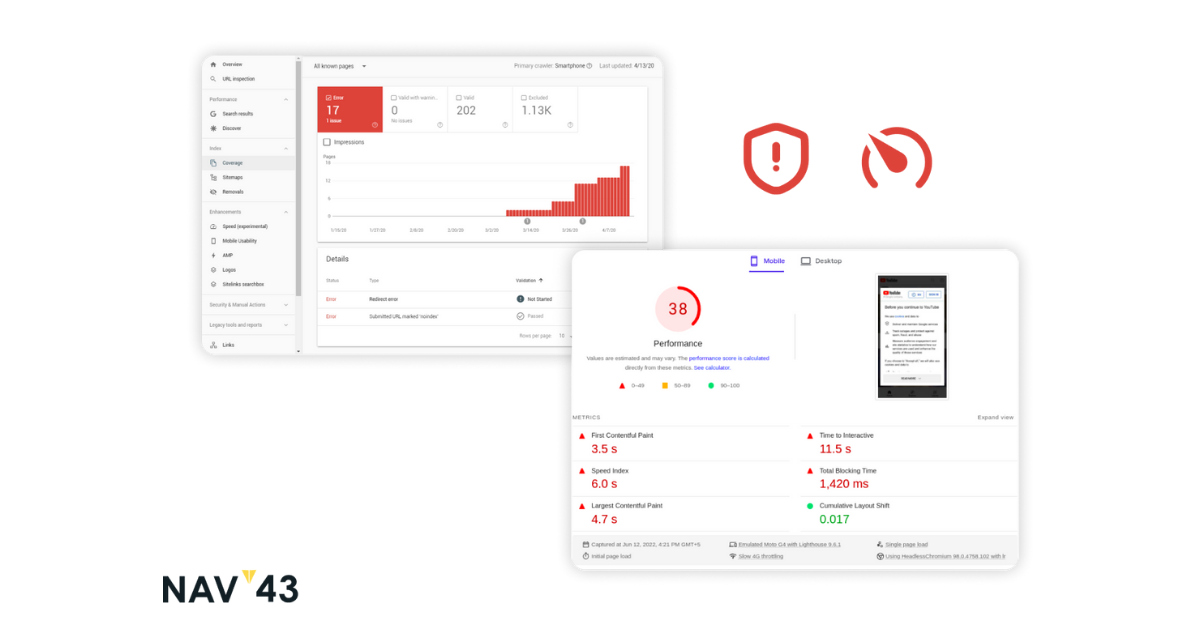
Site speed optimization isn’t just about rankings – it’s about money. Research shows that pages loading in under 2 seconds have three times the conversion rate of pages taking 5-6 seconds. For lead generation sites, every second counts. Faster load times also help increase website traffic by reducing bounce rates and keeping more visitors engaged.
Start with the biggest culprit: bloated WordPress themes and excessive plugins. I regularly see lead gen sites running 30+ plugins when they need maybe 10. Each plugin adds code, database queries, and potential conflicts. Switch to lightweight themes like GeneratePress or Astra, and ruthlessly audit your plugin list. If a plugin isn’t directly contributing to lead generation, delete it. Prioritize speed improvements on pages targeting high intent keywords, as these pages have the greatest potential for conversions.
For images, implement next-generation formats like WebP. Most sites still use massive PNG or JPEG files that could be 70% smaller in WebP format without quality loss. Use a plugin like ShortPixel or Imagify to automatically convert and compress images. Set up lazy loading so images below the fold don’t slow initial page rendering.
Here’s your Core Web Vitals tips action checklist:
- Enable server-side caching and integrate a CDN (Cloudflare’s free tier works well)
- Minify CSS, JavaScript, and HTML using a tool like WP Rocket or Autoptimize
- Implement critical CSS to reduce server response time for above-the-fold content
- Remove render-blocking resources by deferring non-critical JavaScript
- Monitor real-user metrics using Google’s Core Web Vitals report in Search Console
Optimizing for Core Web Vitals not only improves user experience but also helps your pages rank higher in organic search results, driving more qualified leads to your site.
Pay special attention to Largest Contentful Paint (LCP) – this measures how quickly your main content loads. For lead gen pages, this is often your headline and form. Optimize whatever element triggers your LCP score, whether it’s a hero image or text block.
2. Nail Mobile-First Performance
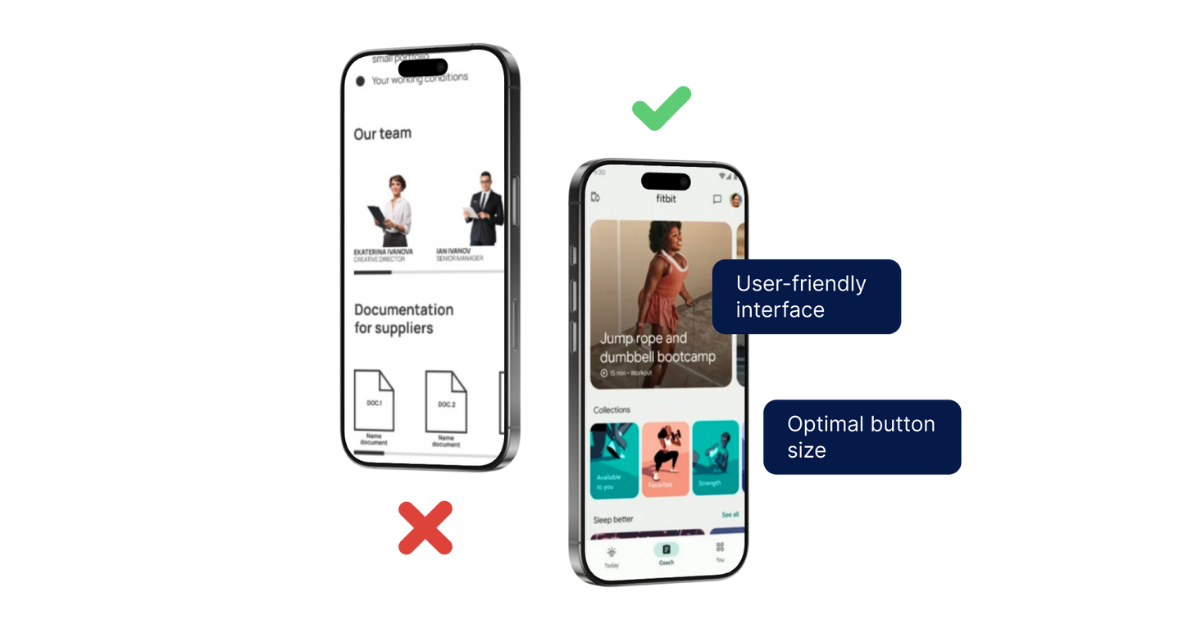
Mobile SEO determines whether you capture or lose the majority of your traffic. With over 60% of searches happening on mobile devices, a poor mobile experience directly translates to lost leads. Many mobile users are performing local search queries to find nearby services, so optimizing for these searches is essential for businesses targeting local customers.
Start with responsive design best practices. Your viewport meta tag should be properly configured, and all content should reflow smoothly across breakpoints. Test every page at multiple screen sizes – especially your lead capture forms. Forms that work perfectly on desktop often become unusable on mobile due to tiny fields or buttons too close together.
Touch targets are critical for mobile conversion optimization. Google recommends at least 48×48 pixel tap targets with adequate spacing. I’ve seen form conversion rates jump 40% just by making buttons bigger and adding proper spacing. Your CTA buttons should be thumb-friendly and impossible to miss.
Here’s what to implement immediately:
- Configure viewport settings correctly: < meta name=”viewport” content=”width=device-width, initial-scale=1”>
- Ensure all CTAs and form fields are at least 44×44 pixels with 8px spacing
- Eliminate intrusive interstitials that block content on mobile
- Implement lazy loading for images and videos to improve mobile page speed
- Test forms extensively on real devices, not just browser emulators
- Optimize for local SEO to capture mobile users searching with local intent and improve visibility in local search results
One client’s mobile form submissions increased 67% after we simplified their mobile forms from 8 fields to 4, increased button sizes, and fixed JavaScript errors that only appeared on iOS devices. These aren’t glamorous fixes, but they directly impact revenue.
3. Ensure Crawlability & Indexability
If search engines can’t crawl your pages, those pages might as well not exist. Crawl errors are lead generation killers because they literally hide your content from potential customers.
Start with robots.txt best practices. Your robots.txt file should allow crawling of all important pages while blocking irrelevant areas like admin sections or duplicate content. A common mistake is accidentally blocking CSS or JavaScript files that Google needs to render your pages properly.
Your XML sitemap setup acts as a roadmap for search engines. Include all lead-generating pages, from service pages to location pages to your contact form. Exclude thin content like tag pages or author archives. Submit your sitemap through Google Search Console and monitor the index coverage report weekly.
Action items for crawlability:
- Fix all 404 errors immediately – broken pages can’t generate leads
- Identify and resolve soft 404s where pages return 200 status but have no content
- Ensure your contact and lead capture pages return proper 200 status codes
- Submit an updated XML sitemap whenever you add new service or location pages
- Use Google Search Console’s URL Inspection tool to validate critical pages are indexed
- Add internal links to key lead generation pages to help search engines discover and index them more efficiently
I recently audited a B2B services site where the entire contact section was blocked by robots.txt. They’d been wondering why organic leads dried up after a site redesign. One line of code was costing them thousands in lost revenue monthly.
4. Implement Structured Data for Rich Results
While schema markup isn’t a direct ranking factor, it’s a powerful differentiator in search results. Rich snippets with star ratings, business hours, or FAQ dropdowns dramatically increase click-through rates – which means more traffic to your lead forms.
For lead generation sites, start with local business schema on your contact and location pages. This ensures Google clearly understands your business name, address, phone number, hours, and service areas. When someone searches for your services locally, this data can appear directly in search results. By analyzing ‘people search’ patterns—such as common queries and service intent—you can select the most relevant schema types to implement, ensuring your structured data matches what your audience is actually searching for.
Here’s your schema markup guide implementation checklist:
- Add LocalBusiness or Organization schema to all contact and location pages
- Implement FAQ rich snippet schema on service pages with common questions
- Include Review/AggregateRating schema to display review stars in SERP
- Use Service schema to clearly define what you offer
- Validate all markup using Google’s Rich Results Test tool
One law firm client saw a 34% increase in organic click-through rate after implementing proper LocalBusiness schema across their location pages. The star ratings and business info displayed in search results built immediate trust, leading to more clicks and ultimately more consultation requests.
5. Architect a Scalable, Canonical Site Structure
Poor site architecture SEO creates confusion for both users and search engines. For lead generation sites, especially those with multiple locations or services, architectural decisions directly impact visibility and conversions.
Structure your URLs logically: domain.com/services/specific-service/ and domain.com/locations/city-name/. This hierarchy immediately communicates relationships between pages. Avoid flat structures where everything lives at the root level – it’s like filing every document in one folder.
The canonical tags challenge for lead gen sites typically involves location or service variations. If you serve multiple cities with similar services, each location page needs unique, hyperlocal content. Otherwise, Google sees them as duplicates and may only rank one (or none). When unique content isn’t feasible, use canonical tags to consolidate ranking signals to your strongest page.
Your internal linking strategy should funnel authority to conversion pages:
- Link from blog posts to relevant service pages
- Connect location pages to specific local services
- Create content silos around main service categories
- Use descriptive anchor text that includes keywords naturally
- Ensure every page is within 3 clicks of the homepage
Each page should also be optimized through on page SEO—this means refining content, structure, and technical elements to improve both user experience and search engine rankings.
While these internal strategies are crucial, remember that off page SEO—such as building backlinks and external authority—complements your on-site efforts and further boosts your website’s visibility.
Focus on duplicate content prevention through unique value propositions. A multi-location business I worked with went from 12% organic visibility to 78% by creating unique, locally-relevant content for each location page instead of using template copy.
6. Secure Your Site & Close Remaining Tech Gaps
Security isn’t just about protecting data – it directly impacts SEO and conversions. The HTTPS ranking factor has been confirmed by Google since 2014, yet many lead gen sites still run on HTTP or have mixed content issues. In addition to a secure and technically sound site, earning backlinks from other websites—especially those that are relevant and high-authority—can further boost your site’s authority and trust.
Start with proper SSL certificate setup. Every page should load over HTTPS, not just your contact forms. Enable HSTS (HTTP Strict Transport Security) to force secure connections. Mixed content warnings – where some resources load over HTTP on an HTTPS page – break the security indicator and reduce trust.
Technical housekeeping checklist:
- Migrate entirely to HTTPS and implement 301 redirects from HTTP versions
- Fix all mixed content warnings in Google Search Console
- Ensure URL parameters (like tracking codes) don’t create duplicate content
- Submit both HTTP and HTTPS versions in Search Console during migration
- Monitor server error logs for spikes in 500-series errors
- Use Google Keyword Planner to identify and prioritize target keywords during technical audits
These XML sitemap best practices round out your technical foundation. Keep sitemaps under 50,000 URLs, update them automatically when content changes, and include only canonical versions of pages. A clean technical foundation supports all your other marketing efforts.
Content Optimization for Lead Generation
Content optimization is a powerful driver of lead generation, helping you attract, engage, and convert your target audience. The key is to create high quality, relevant content that addresses the specific pain points and needs of your potential customers. Start by identifying your target keywords and weaving them naturally into your blog posts, landing pages, and other valuable resources. Use meta descriptions and header tags to make your content more search engine-friendly and easier for users to scan. Focus on creating content that provides real solutions—think in-depth guides, how-to articles, and case studies that demonstrate your expertise and build trust. For example, a blog post on “The Importance of Technical SEO for Lead Generation” can position your business as a thought leader while offering actionable tips to your audience. By consistently creating and optimizing content that resonates with your target audience, you’ll drive more organic traffic, generate more leads, and support your overall lead generation strategy.
Common Technical SEO Pitfalls That Kill Leads
After auditing hundreds of lead generation sites, I see the same mistakes repeatedly sabotaging conversion potential. Understanding these pitfalls helps you prioritize fixes that directly impact revenue and prevent drops in search rankings that can result in lost opportunities.
Slow WordPress themes top the list. That $59 ThemeForest theme with 80 demo layouts and built-in page builders? It’s probably adding 3-4 seconds to your load time. One recent client switched from a bloated multipurpose theme to a streamlined option and saw mobile conversions jump 52%. Your theme should be a foundation, not a Swiss Army knife.
Duplicate location pages plague multi-location businesses. Copy-pasting the same service description across 20 city pages tells Google you have nothing unique to offer each market. I’ve seen entire location sections deindexed because Google identified them as doorway pages. Each location needs genuinely local content – mentions of nearby landmarks, local team members, specific service areas, and community involvement. When targeting keywords for these pages, remember that not all keywords are equally valuable for conversions—focusing on the wrong ones can waste resources and limit your results.
Missing schema problems leave money on the table. A competitor displaying star ratings, business hours, and a map pin in search results will steal clicks from your plain text listing. Yet most sites implement schema incorrectly or not at all. One HVAC company saw a 41% increase in organic calls after properly implementing LocalBusiness schema across their service area pages.
NoIndex mistakes are surprisingly common. I regularly find contact pages, service pages, or even entire website sections accidentally set to noindex. One financial services firm had noindexed their entire resources section – 200+ pages of valuable content invisible to Google. Always audit your noindex tags and ensure only truly private or duplicate content uses them.
Quick diagnostic tip: Use Screaming Frog or a similar crawler to identify these issues at scale. Look for pages with slow response times, missing schema markup, duplicate title tags, or noindex directives. Prioritize fixes based on the pages most critical to your lead generation funnel.
Case Studies & Data: Proof That Technical SEO Drives Conversions
Let me share concrete examples of how technical fixes translate to real business results as part of effective digital marketing strategies that drive measurable business outcomes. These aren’t vanity metrics – they represent actual leads and revenue.
NAV43 recently partnered with CFA Society Toronto to overhaul their member acquisition funnel. Beyond PPC optimization, we identified severe technical issues: slow-loading registration pages, forms that broke on mobile devices, and poor information architecture that buried important content. After implementing our technical recommendations alongside conversion optimization, they saw a 265% increase in membership registrations within six months. These technical improvements also helped generate SEO leads by making it easier for potential members to find and engage with their offerings.
The Core Web Vitals impact became clear with an App in the Air implementation. This travel app’s website suffered from render-blocking JavaScript and enormous image files. After our technical audit and systematic improvements, they achieved a 10x increase in organic traffic within 30 days. More importantly, over 1,000 keywords climbed to first-page positions, dramatically expanding their visibility and helping to generate SEO leads from a broader audience.
For PolicyMe, a digital insurance platform, technical improvements yielded a 540% increase in organic leads. The key fixes included restructuring their quote funnel for better crawlability, implementing proper schema for their insurance products, and drastically improving mobile page speed. These weren’t cosmetic changes – they fundamentally improved how search engines understood and ranked their content, directly contributing to their ability to generate SEO leads.
The data consistently shows the same pattern. Conversion rate uplift from technical improvements typically ranges from 30-70%, with the biggest gains coming from mobile optimization and page speed improvements. Sites that reduce load time from 5-6 seconds to under 2 seconds often see conversions double or triple.
Organic traffic growth stats tell a similar story. Fixing crawlability and indexing issues alone can unlock 40-60% traffic increases within 60-90 days. When combined with proper schema implementation and mobile optimization, we regularly see 100-200% growth in organic lead generation, further demonstrating how effective digital marketing strategies and technical SEO can generate SEO leads.
Technical SEO Tools & Resources
Having the right technical SEO tools makes the difference between guessing and knowing exactly what to fix. Here’s my essential toolkit for lead generation sites.
Google Search Console remains the foundation. It’s free, directly from Google, and shows exactly how they see your site. Monitor the Coverage report for indexing issues, Core Web Vitals for performance data, and Mobile Usability for smartphone problems. Set up alerts for critical issues.
For page speed testing, combine PageSpeed Insights with GTmetrix and WebPageTest. Each tool provides different insights – PageSpeed focuses on Core Web Vitals, GTmetrix gives waterfall analysis, and WebPageTest offers detailed performance metrics. Run tests from multiple locations to understand global performance.
Crawl analysis software like Screaming Frog or Sitebulb reveals issues at scale. These tools spider your site like Googlebot, identifying broken links, duplicate content, missing meta data, and response code errors. The paid versions are worth it for sites over 500 pages.
Essential free SEO audit tools include:
- Chrome DevTools for real-time performance debugging
- Google’s Mobile-Friendly Test for quick mobile checks
- Schema Markup Validator for structured data verification
- Core Web Vitals Chrome Extension for instant metrics
- Lighthouse (built into Chrome) for comprehensive audits
When using these keyword research and audit tools, you can develop a comprehensive keyword strategy by identifying high-intent keywords, analyzing competitors, and structuring your content to target the best opportunities for lead generation.
For ongoing monitoring, set up Google Analytics 4 with proper conversion tracking, configure Search Console email alerts, and use uptime monitoring to catch server issues immediately. Regularly tracking and refining your seo efforts with these tools ensures your site continues to improve in search rankings and lead generation.
How to Run a Full Technical SEO Audit
A systematic technical SEO audit template ensures you catch every issue impacting lead generation. A thorough audit is the foundation of a successful seo lead generation strategy, helping you identify and address technical barriers that could hinder your ability to attract and convert qualified leads. Here’s the framework I use for client audits.
Start with pre-audit benchmarks. Document current organic traffic, conversion rates, page speed scores, and Core Web Vitals metrics. Screenshot Google Search Console coverage stats and current rankings for target keywords. This baseline proves the value of your improvements later.
Follow this 30-point site crawl checklist:
- Crawl the entire site to identify status codes, redirects, and broken links
- Audit page titles, meta descriptions, and heading structure
- Check for duplicate content and canonical tag implementation
- Verify robots.txt and XML sitemap configuration
- Test mobile responsiveness and touch target sizes
- Analyze page speed and Core Web Vitals for key landing pages
- Review schema markup implementation and validation
- Examine internal linking structure and anchor text distribution
- Identify orphan pages and crawl depth issues
- Assess HTTPS implementation and security headers
Create a prioritization matrix plotting impact versus effort. Quick wins like fixing broken links or adding missing meta descriptions go first. Complex fixes like restructuring information architecture come later. Addressing these technical issues not only improves site health but also directly supports more effective lead generation efforts by ensuring your site is visible and accessible to your target audience. This lead generation audit approach ensures you see results quickly while building toward larger improvements.
Document findings in an executive summary that connects technical issues to business impact. Instead of “23 pages have missing meta descriptions,” frame it as “23 service pages aren’t compelling searchers to click, costing an estimated 150 leads monthly based on current traffic.”
Measuring Success: KPIs & Reporting Framework
Tracking the right SEO KPIs proves the value of technical improvements and guides ongoing optimization. For lead generation sites, focus on metrics that directly connect to revenue.
Primary lead gen metrics to monitor:
- Organic sessions to lead pages: Track traffic specifically to pages with forms
- SEO leads: These are contacts generated through organic search optimization, representing inquiries that come directly from your SEO efforts.
- Organic conversion tracking: Set up goal tracking for form submissions, calls, and chats. Tracking the journey of each potential customer helps refine your lead generation process by identifying which touchpoints are most effective in moving them toward a sale.
- Form submission rate by traffic source: Compare organic versus other channels
- Cost per lead: Calculate based on SEO investment versus lead volume
- Lead quality scores: Track how organic leads perform in your sales funnel
For technical health, implement Core Web Vitals monitoring through Search Console and real user monitoring (RUM) tools. Track LCP, FID, and CLS scores for your most important pages. Set up alerts when scores drop below acceptable thresholds.
Create a monthly reporting dashboard showing the relationship between technical improvements and business outcomes. Include before/after page speed scores alongside conversion rate changes. When you improve Time to Interactive (TTI) from 6 seconds to 2 seconds and conversions increase 45%, the ROI becomes undeniable.
Continuous Improvement Loop & Next Steps
Technical SEO isn’t a one-time project – it requires ongoing optimization to maintain and improve performance. Establish an SEO sprint cycle that balances quick fixes with strategic improvements. Over time, technical SEO plays a crucial role in generating leads by ensuring your site attracts and converts high-intent visitors.
Monthly tasks for technical debt prevention:
- Run crawl reports to catch new errors immediately
- Monitor Core Web Vitals for degradation
- Check new content for technical compliance
- Review server logs for unusual error patterns
- Audit new plugins or features for performance impact
Ongoing monitoring is essential not only for maintaining site health but also for identifying and capturing new potential leads through continuous optimization.
Quarterly, conduct deeper reviews combining technical health with content performance. Look for pages with high impressions but low CTR (often a schema opportunity) or good rankings but poor conversions (usually a UX issue). This integrated approach ensures technical improvements support business goals.
Stay ahead of algorithm updates by monitoring Google’s announcements and industry news. When Google announces changes like Page Experience updates, you’ll have months to prepare rather than scrambling to fix issues after rankings drop.
Finally, implement conversion rate testing on technically optimized pages. Once load times and mobile experience are solid, A/B test form layouts, CTA placement, and value propositions. Technical excellence provides the foundation for these revenue-driving experiments.
Free Technical SEO Consultation
Ready to turn technical fixes into revenue? Book a complimentary 30-minute technical SEO consultation with our experts. We’ll review your Core Web Vitals, crawl errors, and lead-page performance — no strings attached.
During your session, we’ll identify the top 3-5 technical issues killing your conversions and provide specific recommendations you can implement immediately. Whether it’s page speed problems, mobile UX issues, or indexing errors hiding your best content, we’ll show you exactly what to fix first. Schedule your session now »
120 Point Technical SEO Audit Checklist
Want the exact checklist our consultants use? Download the 120-Point Technical SEO Audit Checklist and uncover every hidden issue holding back your leads. Enter your work email below and get the PDF instantly.
This comprehensive guide includes:
- Complete crawl and index tests for lead generation sites
- Speed, mobile, and schema action items with step-by-step instructions
- Prioritization matrix to focus on high-impact fixes first
- Bonus: Technical SEO requirements checklist for developers

